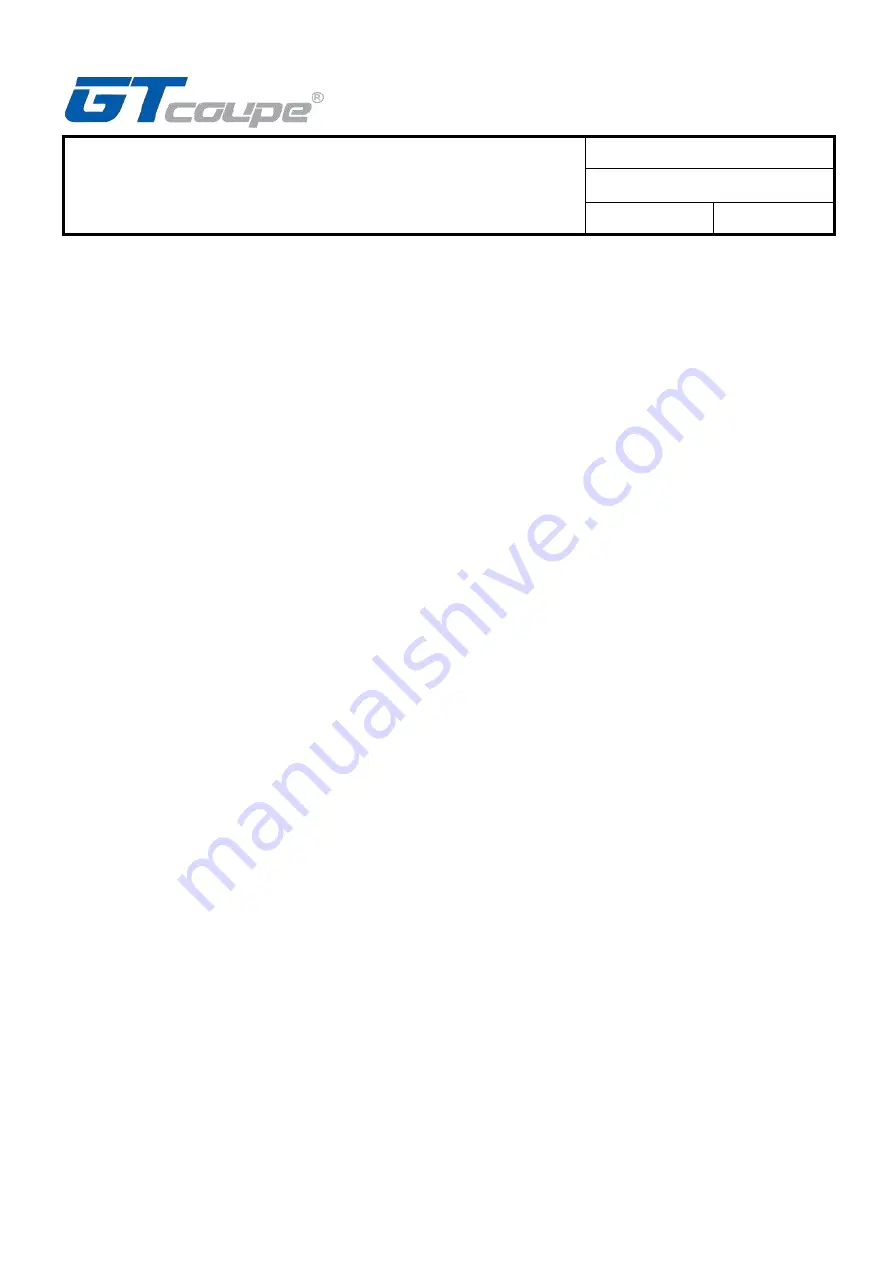
Switch Double Style Wireless
Controller Specification
File
:
Date
:
2021/2/2
Version
:
A259 A3
2
Ⅱ
. Overview
1. Support Nintendo Switch Console above 3.0.0.
2.Support SWITCH, PC D_INPUT and PC X_INPUT.
3.Four white color LED channel indicators, LED light mode is allocated by the SWITCH console.
4.One COMMAND button, blue light, support TURBO and MACRO function, TURBO
speed:20Hz(
Ref)
.
5.Entering into TURBO/MACRO/Button correspond/button shift setting, no operation within 30s or any
wrong operation will not save setting and exit at the same time.
6.Controller buttons: Up, Down, Left, Right, A, B, X, Y, L, R, ZL, ZR, L3, R3, +, -, HOME, Screenshot,
Reset, COMMAND, M1, M2, M3, M4.
7.Support two 3D analog joysticks.
8.Auto-sleep: will enter into auto-sleep mode if no operations in 5 minutes or failed to connect with
previous controller.
9.Controller support six axis.
10.Controller support updating program through USB cable.
11.Recover to default setting when press and hold “+” and “- “buttons and then press COMMAND button
at the same time.
12.M1 M2 M3 M4 default function is Y B A X’s function. If they are set, they are set function. If they are
canceled after set, there is no function.
13. Press M1 M2 M3 M4 buttons at the same time, only show the first pressed button function, not show
M1 M2 M3 M4 buttons at the same time.
14. Bluetooth transmission distance: 8-10 meters (Without barrier).
15.All buttons’ function only can be set once.
16.When controller enter into Button correspond/button shift setting/MACRO mode, COMMAND
button’s blue LED will be slow flash, quick flash, solid light accordingly and light off when setup
completed.
17.
Controller with over-voltage protection(controller will start power-off protection when input voltage
more than 6V, max protection voltage is DC
15
V).
18.Controller rated working Voltage: DC 5V, rated working current: 260mA
(
max
)
19.Controller size:contraction size about 114*112*55mm; expand size about 275*112*55mm.
Ⅲ
. Operation Instruction
Note: Set your controller before using for Wired Controller
Step 1: Turn on Switch console, enter into console’s main interface;
Step 2: Choose “System Settings”, select “Controllers and Sensors”;
Step 3: Set “Pro Controller Wired Communication” switch into “ON”.

























