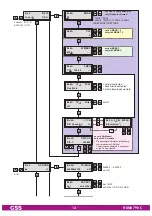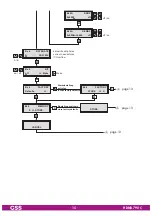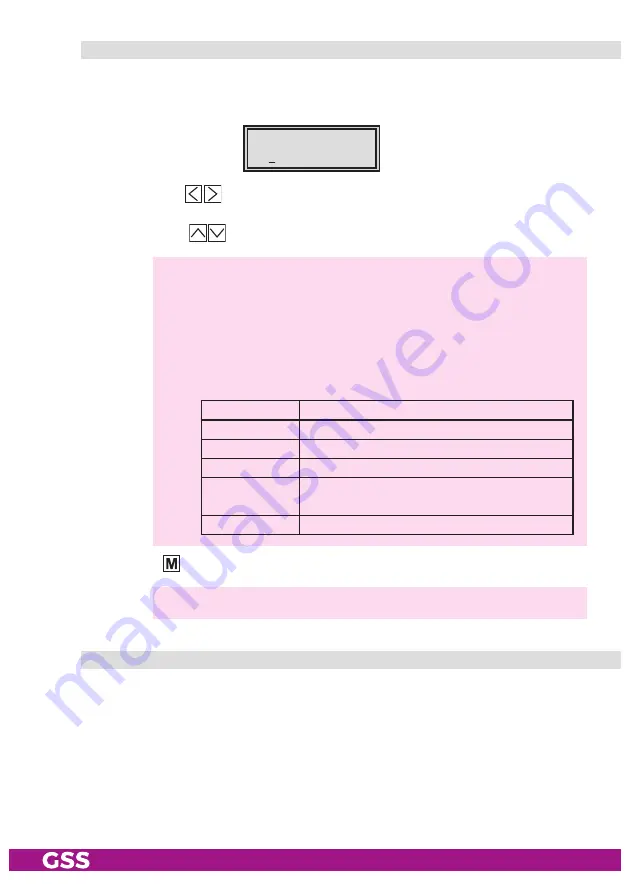
- 26 -
HDMU 790 C
i
nput
Channel
/
frequenCy
In this menu you set the input channel / input frequency of the transponder you
would like to receive.
FREQ
– –
Bx 4A
C55 746.00
• Use buttons
to position the cursor under the digit of the frequency
resp. channel displayed to be set.
• Press buttons
to set the desired channel/frequency.
—> Once the RF receiver has synchronised to the input signal, "OK" is
displayed.
—> If "– –" appears in the second line of the display, there is no input
signal present. Check the configuration of the antenna system and
the head-end station as well as the preceding settings of the module.
—> The quality of the received transport stream is indicated by a status
LED:
LED indicator
Indication
Green
Signal quality is good
Yellow
Signal quality is insufficient
Red
No signal
Blinking
red/green
Data overflow of the output data rate
Off
The channel strip (modulator) is switched off
• Press the button.
—> The "Station filter" – e.g. "
01/06
" submenu is activated.
o
per ation
with
a
Ca
module
In order to descramble scrambled channels a corresponding smart card is
needed.
The channels to be descrambled are set in submenu "station filter".