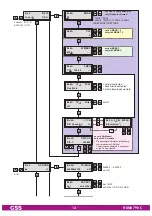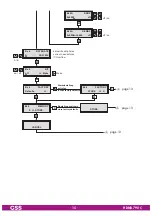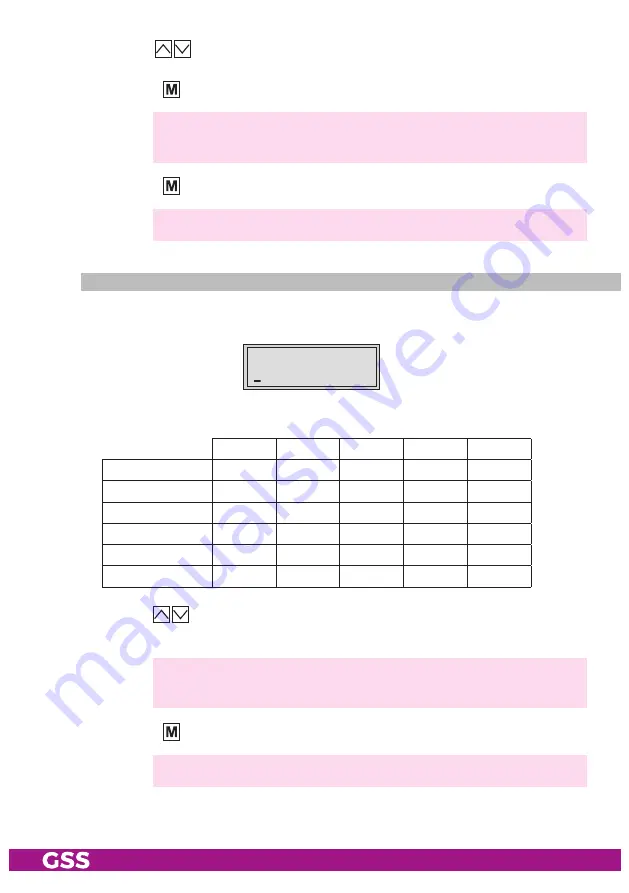
- 21 -
HDMU 790 C
• Use the
buttons to set the required output signal.
• Press the button.
—> Returning to "Output settings" main menu (page 17).
—> If necessary set further modulators.
• Press the button.
—> The "ASI input" – "
ASI
" main menu is activated.
asi
input
In this menu you can select how many channel strips (lines) will use the ASI
input.
ASI
OFF
Bx 4
0xASI
The following settings are available:
Line A
Line B
Line C
Line D
CA
0xASI
OFF
Tuner A
Tuner B
Tuner C
Tuner D
2
1xASI
D
Tuner A
Tuner B
Tuner C
ASI
2
2xASI
B/D
Tuner A
ASI
Tuner C
ASI
2
2xASI
C/D
Tuner A
Tuner B
ASI
ASI
1
3xASI
B/C/D
Tuner A
ASI
ASI
ASI
1
4xASI
A/B/C/D
ASI
ASI
ASI
ASI
0
• Use the
buttons to set the required numbers of lines using the ASI input
signal.
—> On the left side you select the number of "ASI lines", on the right
side you see, which lines are used.
• Press the button.
—> The "Input settings" – "
INPUT
" main menu is activated.