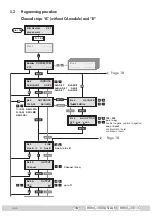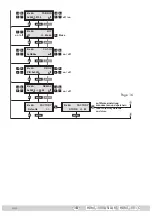- 29 -
HDMT 1000 ASI LAN / HDMT 1001 C
—> The display shows e.g.:
Bx 4A TV + 01/10
Das Erste
Meaning of the indicators in the example:
“
Bx 4A
»Ê ÊÊ -ÌÊ{]ÊV >iÊÃÌÀ«Êº
A
”
“
TV
” TV channel type
“
+
” The currently selected station is activated.
“
01/10
” The 1st of 10 stations is being displayed.
“
Das Erste
” Station name
Further possible terms displayed:
“
RA
” Radio channel type
Ê
Ê
Ê ÀÊÀ>`ÊÃÌ>ÌÃ]ÊÌ iÊL>V
ground of the screen of the connected TV
or test receiver is darkened.
“
–
” The currently selected station is deactivated.
“
*
” The star means that the TV or radio statio selected is encoded. To
i>LiÊÌ iÊÃÌ>ÌÃ]ÊÌ iÊÊ`ÕiÊ>`ÊÌ iÊ>««À«À>ÌiÊÃ>ÀÌÊV>À`Ê
of the station provider are required.
—> If a service number (e.g. “
131
”) appears instead of “
TV
” or “
RA
»]ÊÌ ÃÊ
indicates that an unnamed station or an undefined data stream is being
received.
UÊ 1ÃiÊÌ i
LÕÌÌÃÊÌÊV>ÊÕ«ÊÌ iÊÃÌ>ÌÃÊÊÃiµÕiÌ>ÊÀ`iÀ]ÊÌ iÊÕÃiÊ
to activate (indicated by “
+
”) or to deactivate them (indicated by
“
–
”).
Ê
U
Press the
button.
Ê
UÊ -iÌÊÌ iÊÃÌ>ÌÊvÌiÀÃÊvÊV >iÊÃÌÀ«Êº
B
” and “
ASI
” in the same way as chan-
nel strip “
A
”.
—> To return to the previous station filter press the
button.
Ê
U
To save changes and to activate the station filters press the
button.
—> The display shows “
PROGRAM Filter on
”.
Ê
pÊ vÊÃÌ>ÌÃÊ>ÀiÊ>VÌÛ>Ìi`ÊÌ iÊVÀÀië`}Ê*ÃÊ>Õ`]ÊÛ`i]ÊÌiÝÌ®Ê>ÀiÊ
inserted into the data stream and the PAT and SDT tables are updated.
Ê
UÊ ÊÌ iʺ
PROGRAM Filter on
” menu the station filters switched on can be
switched “
off
” using the buttons
if necessary.