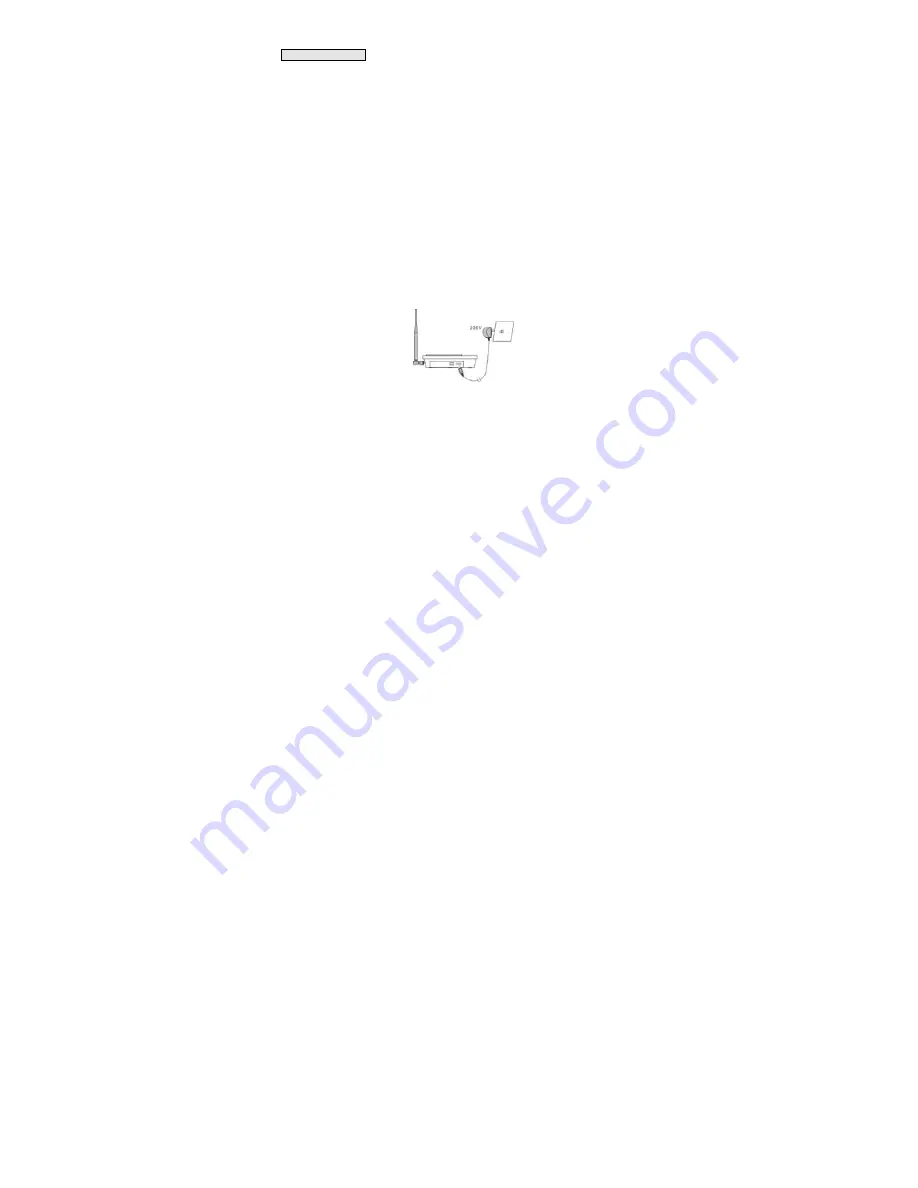
User manual for Q880 R1.0
6
5. Install and connect
5-1 Install SIM card
1. Open the cover of SIM card
2. Open SIM card deck, insert SIM card according to the direction of the gap.
3. Tire SIM card deck, let the metal of SIM card connect with the card deck well, then close the
deck of SIM card.
NOTE:
z
Inserting or pulling out SIM card is absolutely forbidden when it is turned on, or SIM
card may be damaged.
z
In case of loss or damage of information in card,please back up in time, and avoid
touching the metal are,and put SIM card away from electromagnetic. Once SIM card is
damaged, it is impossible for you to enter GSM network.
z
In some ares, th phones have built-in SIM card, it is unnecessary to operate this.
5-2 Connect external power
5-3 Connect hand shank
Connect the hand shank to the left 616 connector.
5-4 ON & OFF
ON:
Long press power button[ON/OFF],the screen light on, phone is on and search the network
automaticly. After enter the stand-by state, you can enjoy the service the phone offers.
P.S.:The signal is strong if there are 4 frames of signal, if less,please properly ajust the angle of
antenna.




















