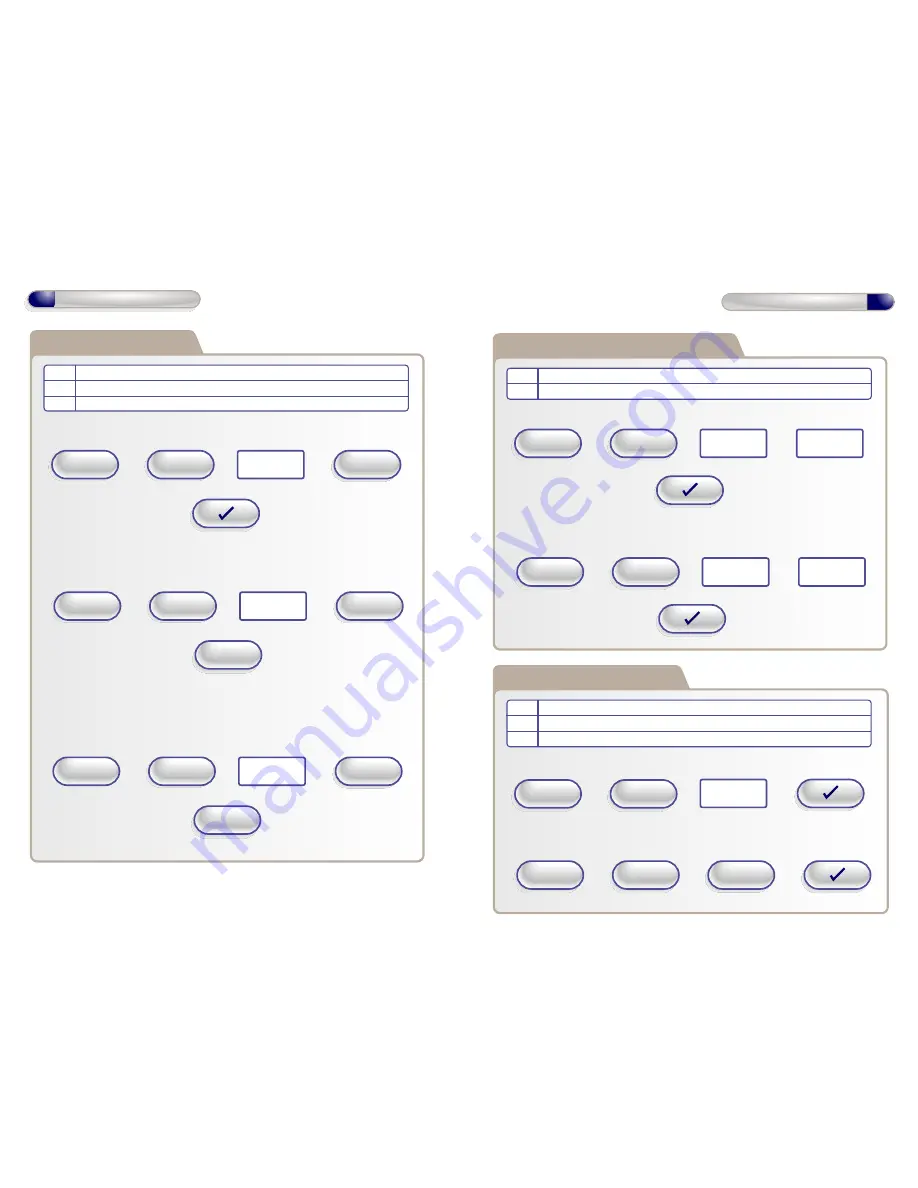
6
Operation Instructions
Adding a Card and PIN
Code Description
07 Add a Card and a User PIN Door 1
47 Add a Card and a User PIN Door 2
Example: To Add a Card & PIN... (Card number = 00001234, PIN = 4444)
Example: To Add a Toggle Card & PIN... (Card number = 00001234, PIN = 4444)
Example: To Add a Mgr User Card & PIN... (Card number = 00001234, PIN = 4444)
X key then
Engineer
Code
+
Code = 07
+
+
To Confirm Standard Card & PIN
+
Present Card
00001234
PIN = 4444
X key then
Engineer
Code
+
Code = 07
+
+
To Confirm Toggle Card & PIN
+
Present Card
00001234
PIN = 4444
1
X key then
Engineer
Code
+
Code = 07
+
+
To Confirm Mgr User Card & PIN
+
Present Card
00001234
PIN = 4444
2
7
Operation Instructions
Removing a Batch of Cards or Fobs
Code Description
05 Removing a Batch of Cards
+
Example: To remove a Single Card...
Example: To Remove a Batch of Cards...
+
Present
Card again
To Confirm Card removal
Present card
to remove
X key then
Engineer
Code
+
Code = 05
+
+
+
Present Last
Card in Batch
To Confirm Card removal
Present First
Card in batch
X key then
Engineer
Code
+
Code = 05
+
Removing a Card and PIN
Code Description
08 Removing a Card (and any associated PIN)
09 Removing a Card (and any associated PIN) using Keypad
+
Example: To Remove a Card...
Example: To Remove a Card using Keypad... (Card number = 00001234)
Present card
to remove
X key then
Engineer
Code
+
Code = 08
+
X key then
Engineer
Code
+
Code = 09
To Confirm Card/PIN removal
+
1234 =
Card number
+
To Confirm Card/PIN removal


























