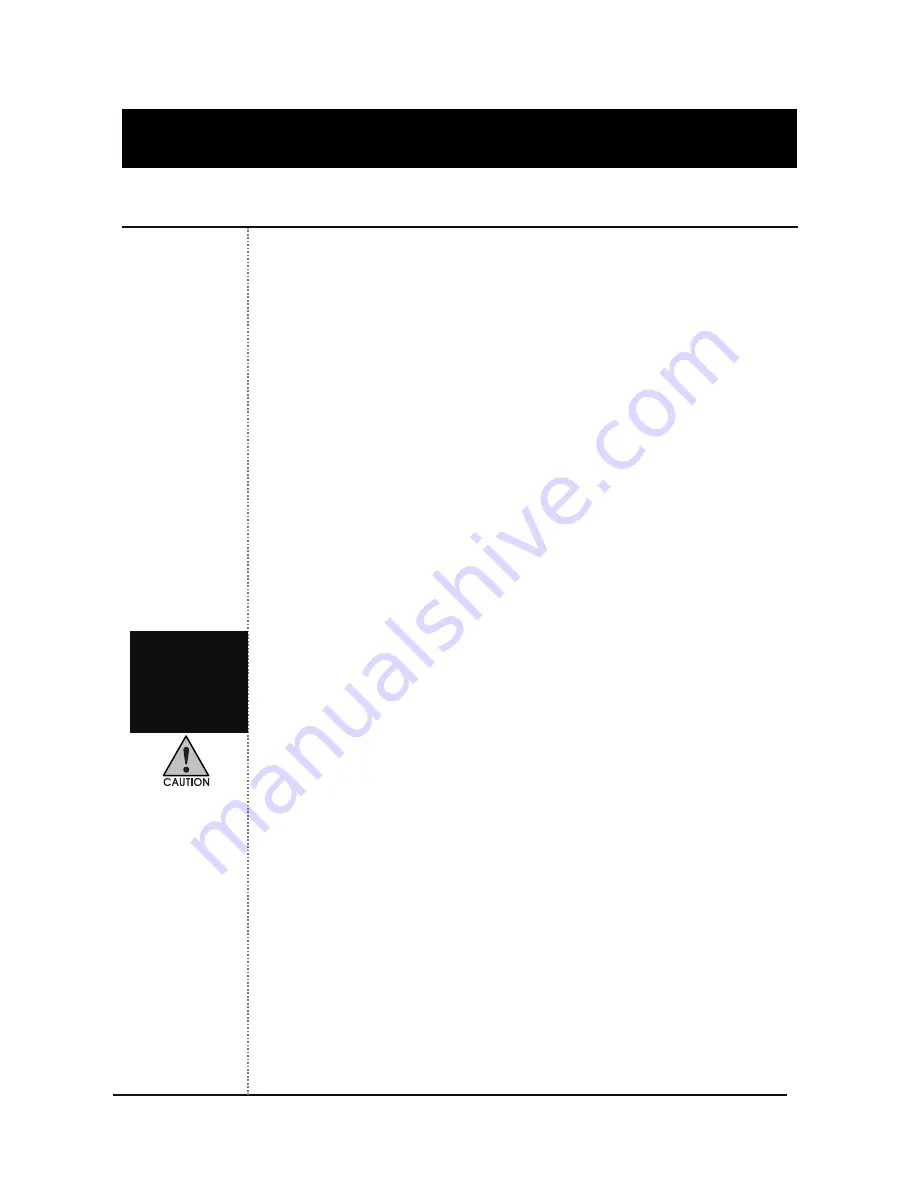
23
5
Before Power ON
For the insertion of batteries, please release the screw on the battery
cover on the bottom of the instrument. And put AA Type Ni-MH
rechargeable batteries (Total 6 PCS) in.
To charge the batteries after inserting batteries, connect the DC cable
plug of SMPS type adaptor to DC jack of the system (DC output: 12V).
Battery charging will begin after DC cable is connected.
At this time, if users turn on the power of the system, the battery icon
on the display window is displayed and blinking. And if the charging of
batteries is finished, the blanking of battery icon will stop and only be
displayed.
To measure the input level of RF signal, connect the antenna or
coaxial cable to the N-type connector of the system (marked ANT)
Input Connector for RF Signal Level:
Users can connect the antenna or coaxial cable to this connector
on the system. The maximum input voltage is 5 Vrms
Input Connector for Frequency Counter:
Users can connect the signal source to this connector as an input.
The maximum input voltage is 5 Vrms.
Basic Operations
Connection
for Input
Level
Summary of Contents for Protek 7830
Page 2: ...87 USER S MANUAL...
Page 87: ...86...
















































