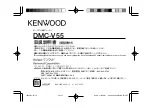ENGLISH
27
Selecting and playing scenes
You can mark a scene on the DVD, which you can then select directly during
playback. The bookmark is retained when you remove the DVD. You can give
up to 5 DVDs a bookmark.
Setting a mark
1
During playback, press »
c
«.
Note:
This mark is deleted automatically when you set a new mark.
Playing selected scenes
1
During playback, press and hold down »
c
«.
– Playback starts at the point marked.
c
c
8
DVD/VIDEO CD PLAYBACK
_____________________________________________________