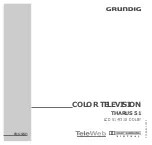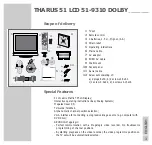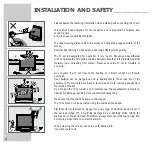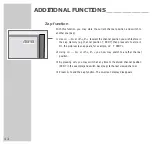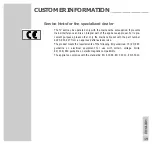ENGLISH
9
CONNECTION AND PREPARATION
_______________________________________
Connect aerial, mains cable and AV devices (video
recorder, DVD player, etc.)
1
Plug aerial cable to the house aerial into the »
É
« jack
2
Plug included mains cable into the »
ʋ
ʋ
« jack
3
If desired, connect video recorder with supplied EURO AV cable to the
»
AV 1
« jack.
4
If desired, connect other AV devices (e.g. DVD player, satellite receiver) or
Wireless Transmitter System WT-AV2 with supplied AUDIO/VIDEO adapter
to the »
AV 2 WIRELESS
« jack.
5
Lay the connecting cable in the recesses and fasten the supplied strain relief
with the two screws.
6
Insert the supplied socket panel.
When doing this, attach the socket panel at the bottom and flip it up.
Notes:
The connected devices have to be set in the »Installation« menu at the
»Devices« point.
Detailed notes can be found in the » Easy Dialog System « interactive operat-
ing instructions.
Consult page 11 and the following pages to see how to use the Easy Dialog
System.
VGA
AUDIO
IN
AV 2
WIRELESS
12 V
ј
max. 200 mA
AV 1
y
ʋ
VGA
AUDIO
IN
AV 2
WIRELESS
12 V
ј
max. 200 mA
AV 1
y
ʋ