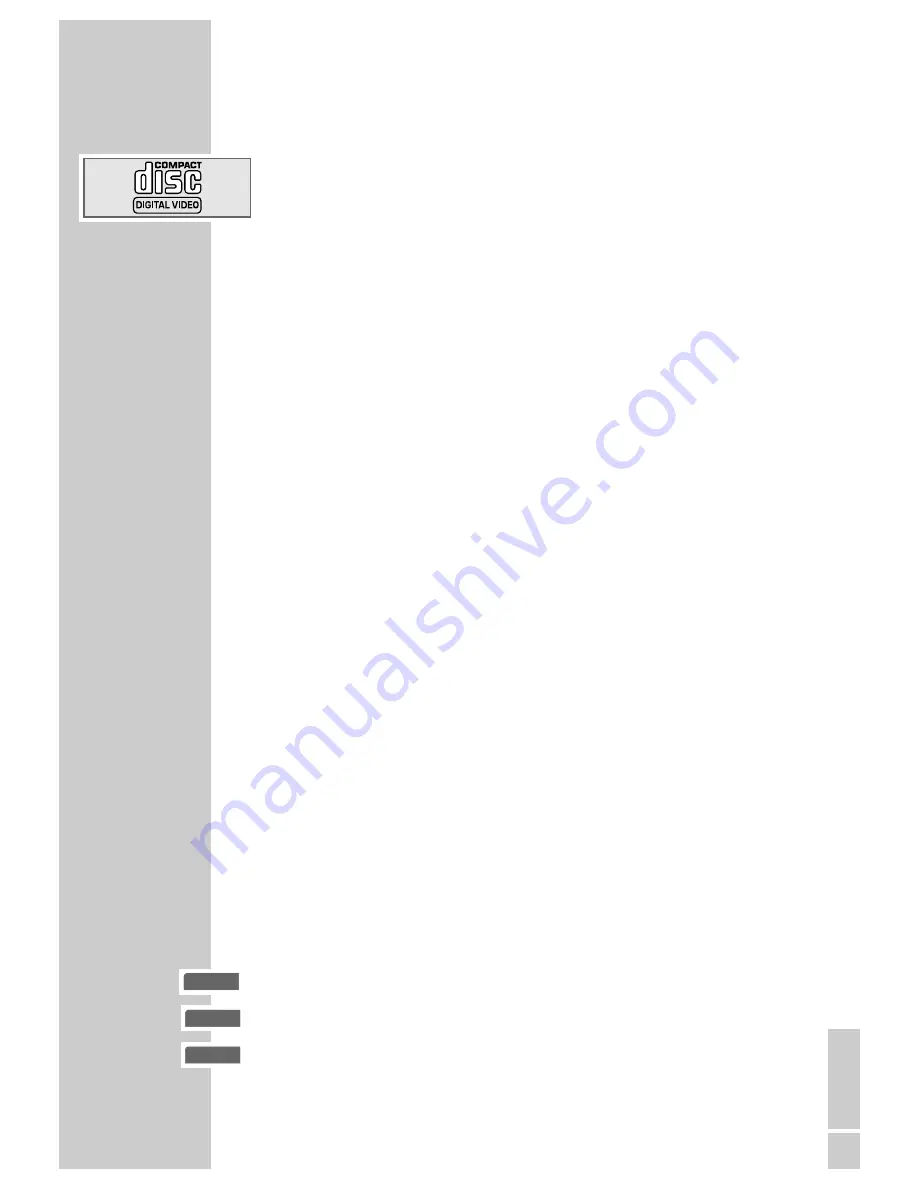
ENGLISH
23
S-VCD/VCD features
You can recognise S-VCD/VCDs (video CDs) by the logo on the label.
Depending on the contents of the S-VCD/VCD (films, music videos etc.), the
discs may carry one or more tracks.
Like audio CDs, S-VCDs/VCDs have a track structure.
S-VCDs/VCDs can be created using the PBC (playback control) system for track
navigation. This depends on the processing and burning software used.
You can control and direct playback of the S-VCD/VCD using the menu of the
DVD player on the television screen.
You cannot select some of the functions on the DVD player (slow motion, camera
angle, marking scenes) when you are playing an S-VCD/VCD. This depends on
how the S-VCD/VCD was created.
Depending on how they were created, S-VCDs can have various subtitles and
dubbed languages.
PBC (playback control)
PBC is a navigation option for S-VCD/VCDs. PBC information is burned onto
the disc when it is made. PBC switches between the playlist structure (the menu
on the S-VCD/VCD) and manual selection by the user.
The default setting upon delivery is PBC activated. PBC and the program info on
the S-VCD/VCD predetermine the navigation options. If the disc has PBC,
»PBC« appears in the display.
If PBC is deactivated, the S-VCD/VCD behaves like a normal CD as regards
navigation (with a track structure). The user selects tracks or titles using
»
1 … 0
«, »
5
« and »
6
« or with »
m
« and »
,
«, starts playback using
»
8
«, and stops it using »
7
«.
Switching PBC (playback control) on/off
1
To deactivate the PBC function, press »
.
« during playback.
– The display »PBC« on the DVD player goes out.
2
To activate the PBC function, press »
.
« during playback.
– The display »PBC« on the DVD player lights up.
Playing back a track
1
After the disc compartment closes and the S-VCD/VCD is scanned, playback
starts automatically.
2
To pause playback (freeze-frame), press »
!
«.
3
Press »
!
« repeatedly to switch through individual frames.
4
Press »
8
« to resume playback.
5
Press »
7
« to end playback.
PLAYBACK S-VCD/VCD
_______________________________________
gen
II
gen
!s
gen
ľ
















































