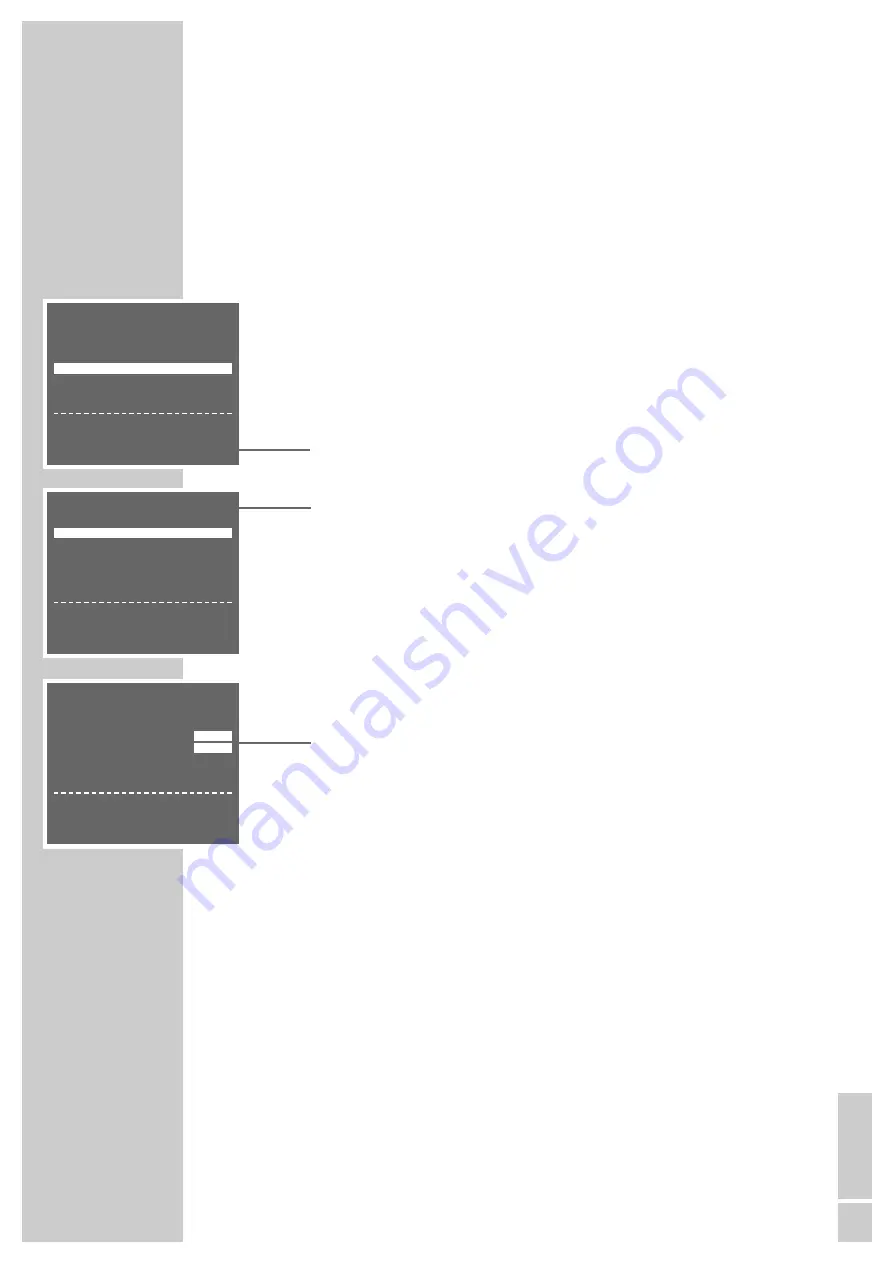
ENGLISH
31
Manual channel programming
If you know the channel/special channel numbers of the TV stations you wish to
programme, or if the recorder could not find a TV station with the help of the
automatic tuning system, you can programme the channels manually.
Preparation
Switch the TV set on.
Select the »AV« programme position for video playback on the TV set.
Setting
1
Call up the main menu with the »
i
INFO
« button.
2
Select the » INSTALLATION « line using the »
C
C
« or »
D
D
« button then activate
it with the »
OK
« button.
3
Activate the » CHANNEL PRESET« line with the »
OK
« button.
– The table for channel programming appears on the picture screen.
The »PRESET« line is marked.
4
Use the »
F
F
« or »
E
E
« button to select the programme position on which the
new TV channel is to be stored.
Note:
The current TV programme appears in the background of the station table. If
this disturbs you, press the »
DUB
« button to get a blue background instead of
the TV picture.
5
Select the » CHANNEL« line using the »
C
C
« or »
D
D
« button.
6
Select the desired channel using the »
F
F
« or »
E
E
« button.
7
If finetuning is required, select the » FINETUNING« line with the »
C
C
« or
»
D
D
« button then use the »
F
F
« or »
E
E
« button for finetuning.
8
Select the »SKIP« line using the »
C
C
« or »
D
D
« button then use the »
E
E
«
button to select »OFF«.
9
Store the setting for this programme position with the »
OK
« button.
To programme further channels, select the »PRESET« line using the »
C
C
« or
»
D
D
« button then repeat the steps
4
to
9
.
10
Press the »
i
INFO
« button to end the setting.
SPECIAL SETTINGS
____________________________________________________________________
INSTALLATION
CHANNEL PRESET
CHANNEL SORT
CLOCK
LANGUAGE
&&%%
:SELECT
OK :ENTER
INFO:EXIT
PRESET
ARD
01
➔
CHANNEL
C06
FINE TUNING
‹ ›
DECODER
ON
OFF
SKIP
ON
OFF
&&%%
:SELECT
‹›
:CHANGE
OK :ENTER
INFO:EXIT
MENU
TIMER
MODE
INSTALLATION
&&%%
:SELECT
OK :ENTER
INFO:EXIT
























