27
EN
6.11 Child Lock
Machine is equipped with a Child
Lock which prevents interfering
with the current programme flow
by pressing any button. All buttons
except the
On/Off/Cancel button on
the control panel are deactivated
when the Child Lock is active.
In order to activate the Child Lock,
press Audio Warning, Child Lock
button for 3 seconds.
To start a new programme after the
current programme is over or to
interrupt the current programme,
the Child Lock should be deactivated.
Press the same button for 3 seconds
again
to deactivate the Child Lock.
C
Lock symbol will appear
on the display when the
Child Lock is activated.
C
Child Lock is deactivated
when the machine is
switched off and on with
On/Off/Cancel button.
When the Child Lock is activated:
Display symbols will not change
even if the position of Programme
Selection knob is changed while the
machine is running or in halt.
If the Child Lock is deactivated
after changing the position of
the Programme Selection knob
while the machine is running, the
machine stops and new programme
information is displayed.
6.12 Changing the programme
after it has started
After the machine starts, you can
change the selected programme
and dry your laundry in a different
programme.
1. If you want to select Extra Dry
programme instead of Iron Dry
programme, for instance, press
the
Start / Pause button for 1
second to stop the programme.
2. Select Extra Dry programme
by turning the Programme
Selection knob.
3. Press the
Start/Pause button to
start the programme.
Adding / removing laundry in Pause
mode
In order to add or take out laundry
after the drying programme has
started:
1. Press Start/Pause button to
switch the machine to Pause
mode. Drying process will stop.
2. While in Pause mode, open the
loading door, add or take out
laundry and close the loading
door.
3. Press the Start/Pause button to
start the programme.
C
Any laundry added after
the drying process has
started may cause the
clothes that are already
dried in the machine
intermingle with wet
clothes and the result will
be wet laundry after the
drying process is over.
Summary of Contents for GTN 38267 GCW
Page 1: ...EN www grundig com DRYER USER INSTRUCTIONS GTN 38267 GCW ...
Page 2: ......
Page 38: ......
Page 39: ......
Page 40: ...www grundig com 2960311308_KM 180516 0931 Document Number ...