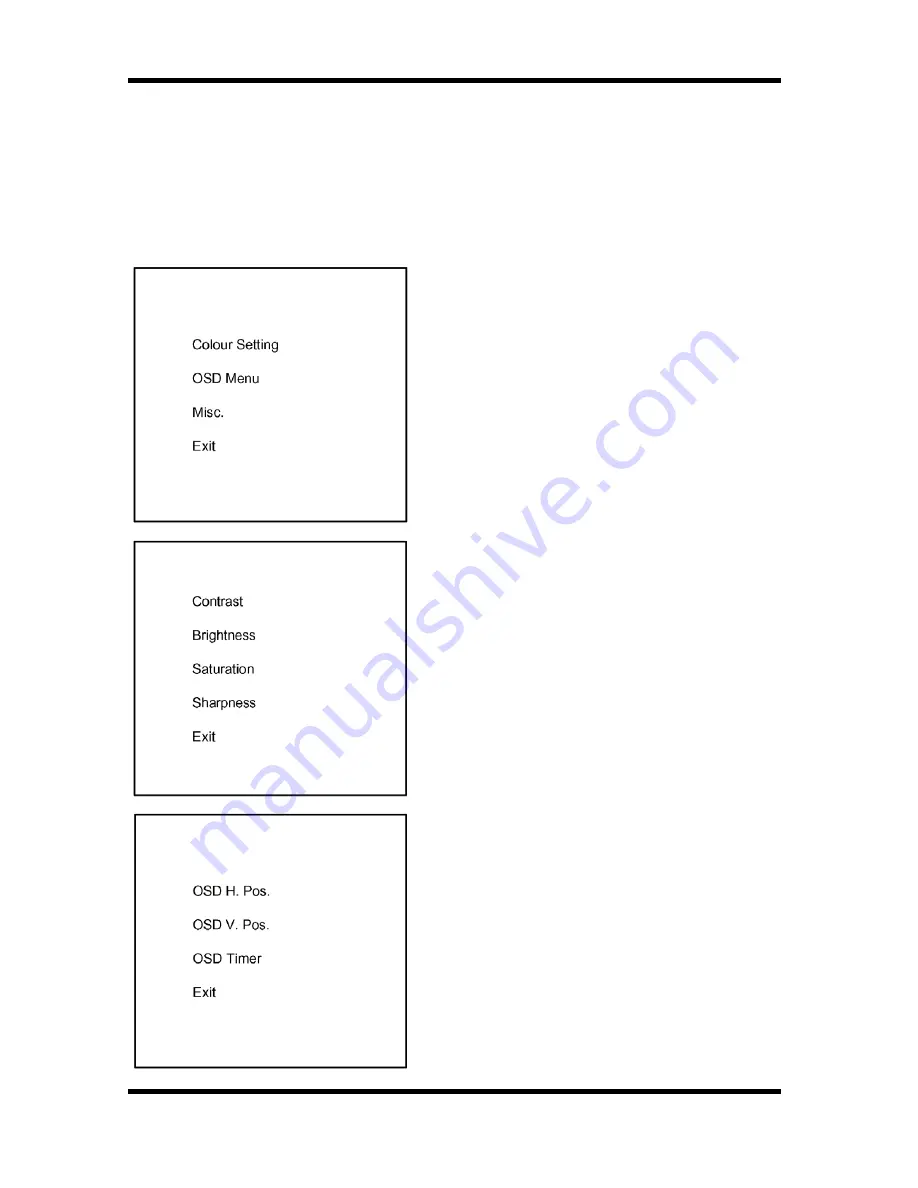
6. OSD Menu Configurations
1. Press the MENU button to see the menu.
2. Press the MENU button again to select the sub menus.
3. Press + / - to adjust the settings.
4. Press the Source button to return to previous menu.
6.1. AV Mode
Colour Setting : Here you can configure
different colour features.
OSD Menu : Configures the menu settings.
Misc. : Here you can configure the
language and reset settings.
Exit : Exits the menu.
Contrast [0-100] : Adjusts the difference
between the light and dark areas of the
picture.
Brightness [0-100] : Adjusts the brightness
of the picture.
Saturation [0-100] : Adjusts the saturation
of the colour.
Sharpness [0-4] : Adjusts the sharpness of
the colour.
OSD H. Pos. [0-200] : Adjusts the OSD
image horizontally. By pressing the “-“
button, the Horizontal Position moves the
OSD position left. By pressing the “+“
button, the Horizontal Position moves the
OSD position right.
OSD V. Pos. [0-200] : Adjusts the OSD
image vertically by pressing the “-” or “+“
button. V-position moves the OSD position
up or down.
OSD Timer [0-27] : Set the time after which
the menu will automatically disappear when
inactive.
3
English










