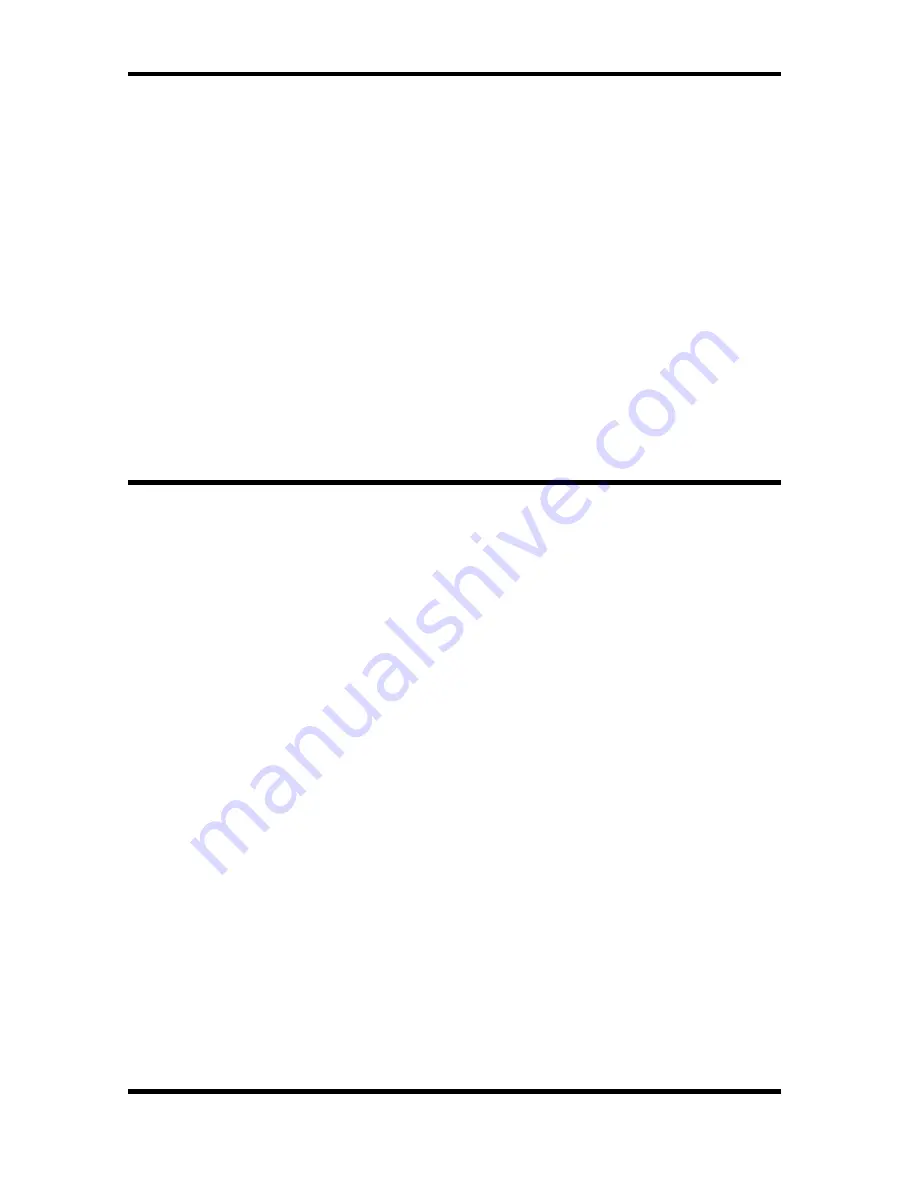
Content:
1. Important Safety Instructions
1
2. Installation
1
3. Package Contents
2
4. Viewing the Control Panels
2
5. Side View with Connections
2
6. OSD Menu Configurations
3
1. AV Mode
3
2. VGA Mode
4
1. Important Safety Instructions
Do not insert sharp objects or spill liquid into the monitor through the ventilation holes.
This may cause fire, electric shock or failure.
Do not attempt to service this product yourself, as opening or removing covers may
expose you to dangerous voltage potentials or other risks.
When you transport this monitor for repair or shipment, use the original carton and
packing materials.
Do not rub, touch, or tap the surface of the screen with sharp or abrasive items such as
a pen or screwdriver. This type of contact may result in a scratched glass.
Clean the cabinet, glass, and controls with a soft cloth lightly moistened with a mild
detergent solution. Do not use any type of abrasive pad, scouring powder or solvent,
such as alcohol or benzene.
2. Installation
Do not install the monitor near heat sources such as radiators or air ducts, or in a place
subject to direct sunlight, excessive dust, mechanical vibration or shock.
Do not cover or block the ventilation holes in the case.
Use an appropriate power cord for your local power supply.
Connect the power supply to the socket and plug the video cable or VGA cable to the
desired signal source.
1
English




























