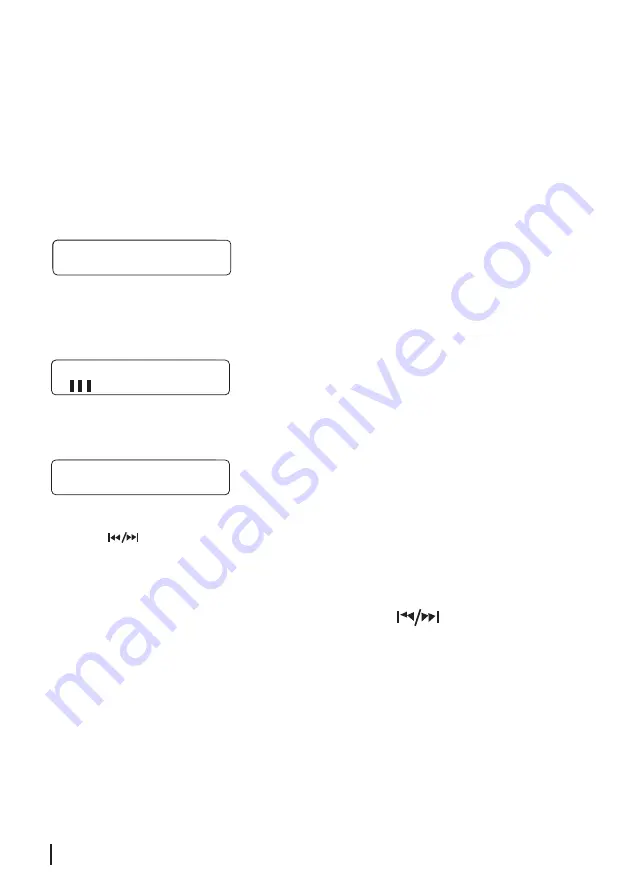
9
Using the DAB+ Radio
Introduction
B
A
D
r
u
o
Y
+
Radio automatically scans for radio stations within your region. All radio stations that are
found are stored.
o
i
d
u
a
l
a
ti
g
i
d
o
t
n
o
it
i
d
d
a
n
I
,
your DAB+ Radio can display information such as program name,
program type, network provider, signal strength, current time and date, and scrolling text
information.
Turning on the DAB
+ R
adio
Extend the wire aerial on the rear of the DAB+ Radio.
Press the
Y
B
D
N
A
T
S
Button to switch on your DAB+ MICRO System.
Scanning for DAB+ Radio Stations
To scan for DAB+ station available ,press the PLAY/SCAN Button on the remote or unit.
The DAB+ radio will automatically scan and store all available stations in the memory.
When the scan is complete, the DAB
+
stations will be displayed in alphanumeric order.
The first station on the list will be selected.
Press the
Buttons to scroll through the available stations. Press the ENTER Button to
select your desired station.
Welcome to
DAB/FM Radio
Scanning...
2 CH
Connecting...
Using the DAB+ Radio
Manual Tuning
Press the MENU Button on the remote control and press the
Buttons until the required
station is displayed.























