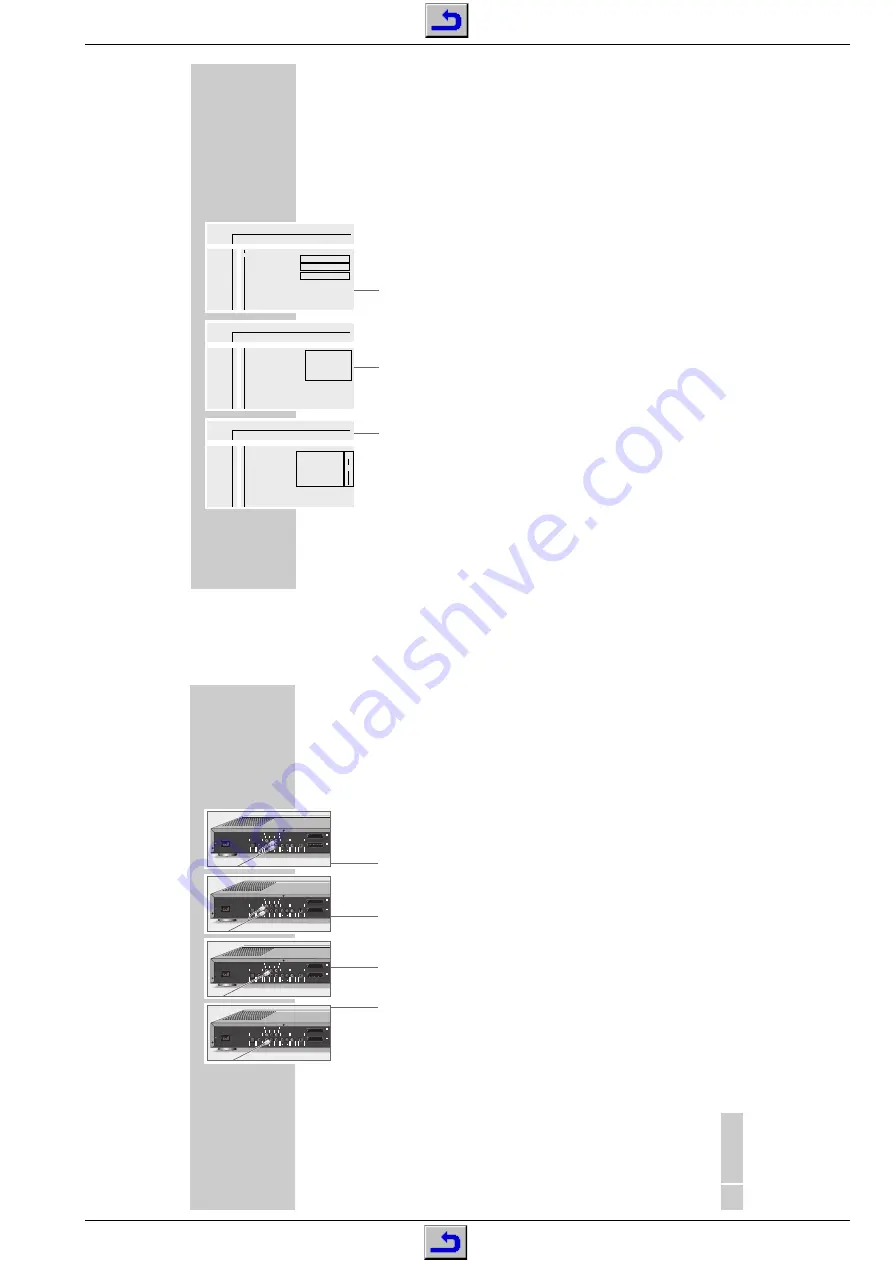
GDV200
Allgemeiner Teil / General Section
GRUNDIG Service
1 - 27
40
PARENTAL CONTROL SYSTEM
________________________________________________
Authorising the contents of a DVD
Films on DVD may be wholly or partially unsuitable for children. Such DVDs
contain information which identifies these scenes, providing them with ratings from
1 to 8. You can select one of the ratings and thereby authorise alternative scenes
for playback.
1
Call up the menu line by pressing »
OSD
«.
2
Select the »
Ö
« item (Settings) using »
Ǹ
« or »
Ƿ
« and press »
P –
« to
confirm.
3
Select the »
Ü
« line (Special functions) using »
.
« and press »
Ƿ
« to
confirm.
4
Select the »Access control« line using »
,
« or »
.
« and press »
Ƿ
« to
confirm.
5
Enter the four-digit code number using the »
1...0
« buttons.
6
Select the »Parental level« line using »
,
« or »
.
« and activate by
pressing »
Ƿ
«.
7
Select the rating (from 1 to 8) using »
,
« or »
.
«.
8
Conclude the setting by pressing »
OSD
«.
Access control
Status window
Low power standby
Enter code…
On
Off
Ö
P
K
(
I
R
k
/
1
2
1
off
no
off
>
O
>
U
Ü
Ö
P
K
(
I
R
k
/
1
2
1
off
no
off
O
>
U
Ü
Access control
Status window
Low power standby
>
Child lock
Parental level
Change country
Change code
5
a
S
Ö
P
K
(
I
R
k
/
1
2
1
off
no
off
O
>
U
Ü
Access control
Status window
Low power standby
>
a
( ) ( ) ( ) ( )
Enter code
A
s
S
a
ENGLISH
43
USING EXTERNAL DEVICES
_____________________________________________________
Connecting to an analog multi-channel audio/video
amplifier
Your DVD player has an integrated multi-channel decoder. This enables you to
play DVDs which use the multi-channel surround system. A decoder is not
necessary.
The connection is made at the »
MULTICHANNEL AUDIO OUT
« sockets.
1
Plug a standard cinch cable into the »
LEFT FRONT
« and »
RIGHT
FRONT
« sockets on the DVD player and the appropriate sockets on the
amplifier for the front loudspeaker.
2
Plug a standard cinch cable into the »
LEFT REAR
« and »
RIGHT REAR
«
sockets on the DVD player and the appropriate sockets on the amplifier for
the surround loudspeakers.
3
Plug a standard cinch cable into the »
CENTER
« socket on the DVD player
and the appropriate socket on the amplifier for the middle loudspeaker.
4
Plug a standard cinch cable into the »
SUBW.
« socket on the DVD player
and the appropriate socket on the amplifier for the subwoofer.
– If the subwoofer is equipped with its own amplifier, then use that socket.
Note:
Suitable sound settings must be selected on the DVD player. When doing
this, observe the settings in the chapter entitled ”Adapting the digital or
analog outputs on the DVD players to connected audio devices” on Pages 44
to 47.
MAINS
(CVBS)
(Y/C)
VIDEO OUT
S-VIDEO OUT
DIG OUT
OPT OUT
RIGHT
SUBW.
REAR
RIGHT
FRONT
L
R
AUDIO OUT
LEFT
CENTER
MULTICHANNEL AUDIO OUT
REAR
LEFT
FRONT
DIGITAL AUDIO OUT
PCM/MPEG2/AC3/DTS
STEREO OUT
VIDEO OUT
I
AUX/VCR
IN
II
TV OUT
MAINS
(CVBS)
(Y/C)
VIDEO OUT
S-VIDEO OUT
DIG OUT
OPT OUT
RIGHT
SUBW.
REAR
RIGHT
FRONT
L
R
AUDIO OUT
LEFT
CENTER
MULTICHANNEL AUDIO OUT
REAR
LEFT
FRONT
DIGITAL AUDIO OUT
PCM/MPEG2/AC3/DTS
STEREO OUT
VIDEO OUT
I
AUX/VCR
IN
II
TV OUT
MAINS
(CVBS)
(Y/C)
VIDEO OUT
S-VIDEO OUT
DIG OUT
OPT OUT
RIGHT
SUBW.
REAR
RIGHT
FRONT
L
R
AUDIO OUT
LEFT
CENTER
MULTICHANNEL AUDIO OUT
REAR
LEFT
FRONT
DIGITAL AUDIO OUT
PCM/MPEG2/AC3/DTS
STEREO OUT
VIDEO OUT
I
AUX/VCR
IN
II
TV OUT
MAINS
(CVBS)
(Y/C)
VIDEO OUT
S-VIDEO OUT
DIG OUT
OPT OUT
RIGHT
SUBW.
REAR
RIGHT
FRONT
L
R
AUDIO OUT
LEFT
CENTER
MULTICHANNEL AUDIO OUT
REAR
LEFT
FRONT
DIGITAL AUDIO OUT
PCM/MPEG2/AC3/DTS
STEREO OUT
VIDEO OUT
I
AUX/VCR
IN
II
TV OUT






























