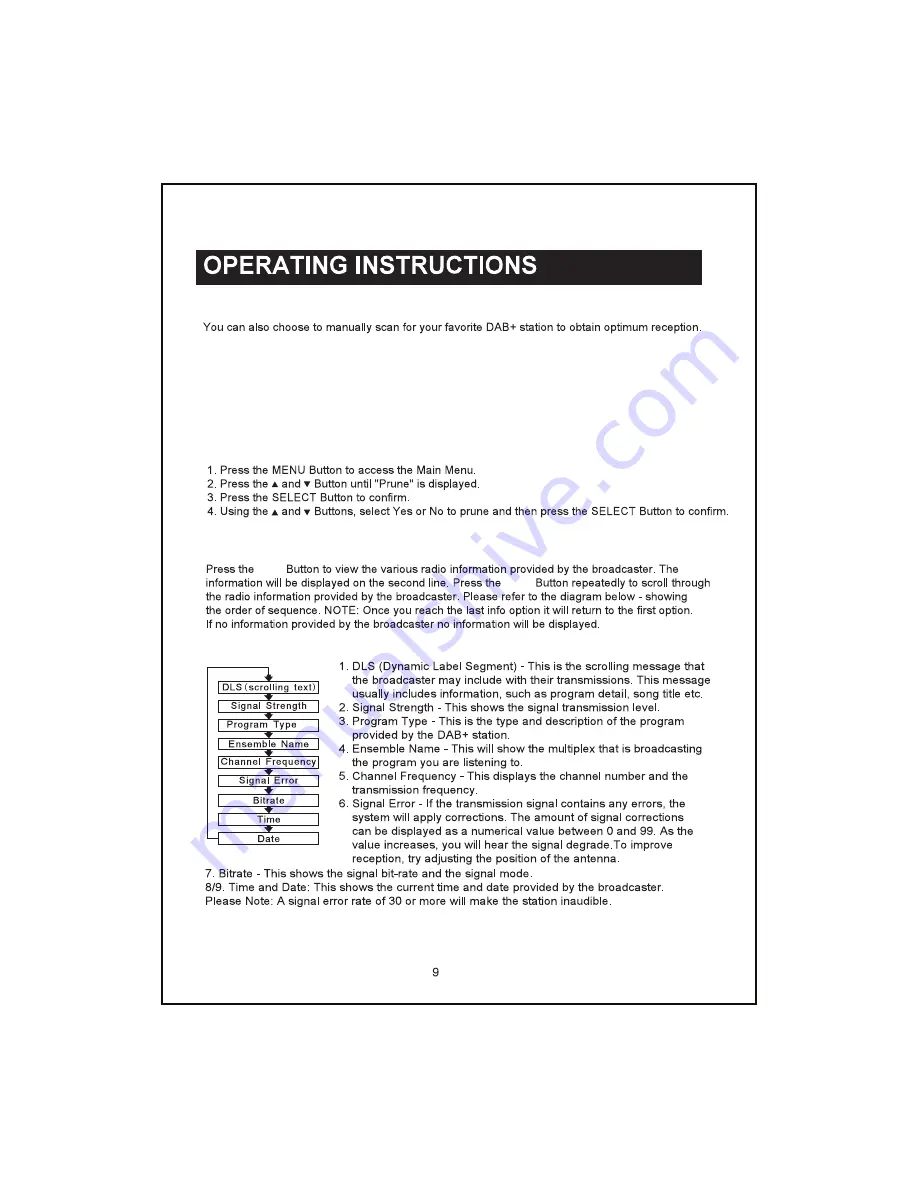
1. In the Main Menu, use the Navigation Buttons to select the Manual Tune Menu
2. Press the
Select
Button to confirm
3. Use the Navigation Buttons to scroll through the available frequencies
4. Press the SELECT Button to confirm and play
Manual Tune
Info
Info
Radio Info
Prune
If your station list includes stations that you can no longer receive , you can select the
‘Prune’ option to remove any stations that can no longer be received from the Station List.
Summary of Contents for GDR600DAB
Page 1: ......
Page 3: ......
Page 5: ......
Page 12: ......
Page 13: ...Grundig 1 year...
Page 14: ...www grundig net au...














