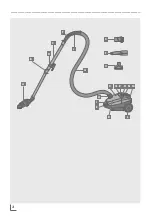19
ENGLISH
INFORMATION
Change dust bag
If the indicator
R
on the dust container changes
to red, you must change the dust bag.
1
Unplug the power cord plug from the wall
socket.
2
Open the dust container by pressing the
button
I
of the dust container and lifting up
the cover.
3
Push the filter holder forward.
4
Seal the dust bag by pushing the tab of the
cardboard reinforcement into the opening.
5
Dispose of the sealed dust bag.
Caution
■
Do not try to empty and reuse the dust bag.
6
Insert a new dust bag in the holder.
7
Close the cover of the dust container.
Note
■
Test the appliance after changing the dust
bag. If the indicator
R
is still red, the tools,
hoses or filter are blocked (see following
section).
■
You should use dust bags from Swirl®*, Type
Y 05®* for VCC 4950.
Caution
■
Never start up the appliance without a dust
bag. The cover of the dust container cannot
be closed unless a dust bag has been inserted.
Clean or replace the filter
Caution
■
The dust bag and filter must be inserted before
starting up the appliance as otherwise the
motor will be damaged.
Clean the filter of the dust
container (motor protective
filter)
1
Open the dust container by pressing the
button
I
of the dust container and lifting up
the cover.
2
Pull the dust bag out of the holder, remove and
seal it.
3
Pull out the filter holder.