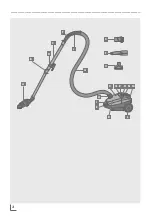17
ENGLISH
OPERATION
Check whether the mains voltage given on the
rating plate (on the underside of the appliance)
matches the local mains voltage.
Preparation
Your appliance is supplied with a dust bag
already fitted. Once you have assembled the
individual parts the appliance is ready to use.
1
Push the plugin contact
G
of the elastic
hose in the contact
H
provided on the dust
container until it latches into place.
Note
■
To remove the elastic hose
G
, press the side
release buttons on the plugin contact and
then pull out the hose.
2
Insert the other end of the flexible hose into
metal telescopic tube
C
.
3
Insert the required brush or accessories into the
lower end of into metal telescopic tube
C
.
Note
■
Fit together all the plugin connections with a
push and turn movement and undo them with a
pull and turn movement.
Switching on and off
1
Pull out the required length of power cord.
Caution
■
The maximum cable length is indicated by a
red mark. Never try to pull out the power cord
beyond the red mark.
2
Plug the power cord plug into the wall socket.
3
Switch on the appliance by pressing button
O
.
4
Set the required suction power with controller
P
.
5
After use, press button
O
to switch off the
appliance and remove the power cord plug
from the wall socket.
Caution
■
If the appliance is not being used, always
disconnect the mains plug at the wall socket.