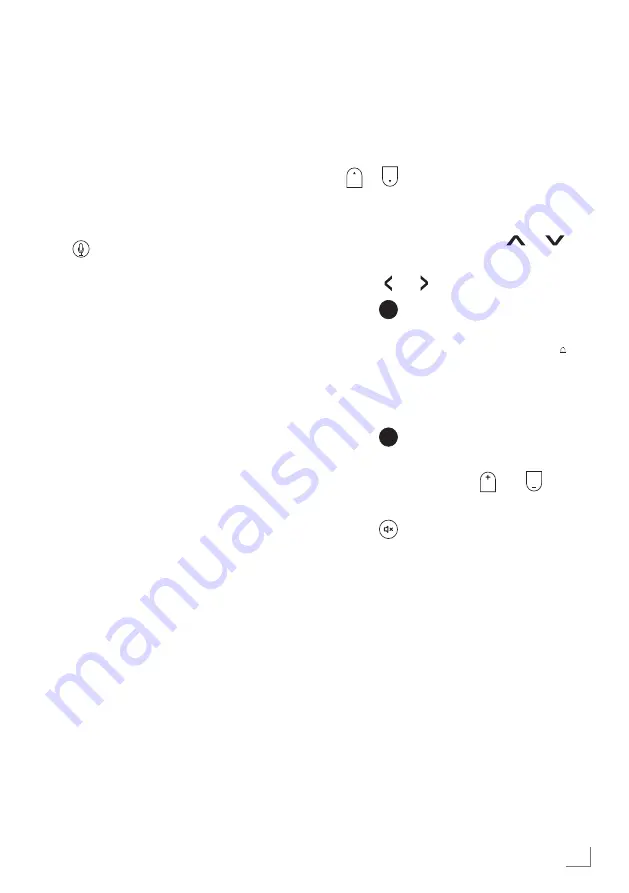
11
ENGLISH
Selecting a channel directly
1. Use the number buttons to select the
channels directly.
Selecting a channel step-by-
step
1. Select the TV channels step-by-step with
or .
Selecting a channel from the
channel list
1. In the »Home« menu, press
or
to select »ON NOW«.
2. Press or to select the channel.
3. Press
.
Selecting a signal source
1. In the »Home« menu, select »Settings «.
– »Settings« menu will be displayed..
2. Select »Input«.
3. Select signal source.
4. Press
.
Selecting the volume
1. Adjust the volume with and .
Muting
1. Press to mute and unmute.
Alexa
You can use the integrated Alexa function
of your television via the remote control.
You can talk to the remote control and see
the immediate responses and visual content
on the display.
Note:
7
To be able to use Amazon Alexa, you
need to have internet connection and
an Amazon account.
1. To start talking to Alexa, press and hold
during the commanding process.
– Voice Chrome will be displayed to
indicate listening.
2. Say something to the microphone
on the remote control. The television
on which Alexa is enabled will
understand you and respond with
sound and visuals. For example, ask the
microphone “Is it going to rain in Berlin
today?” Alexa will respond to you with
the weather forecast and an image will
appear on the TV screen.
Notes:
7
Alexa support changes depending on
the geographical region.
7
Some service providers may not be
supported in your country.
7
To be able to use Alexa, your television
should be connected to the internet
(except for certain scenarios such as
timer warnings).
7
Whether Alexa responds or not
depends on the volume/tone of your
voice and the ambient noise.
7
For voice commands, the ideal sound
level is between 75 dB and 80 dB.
































