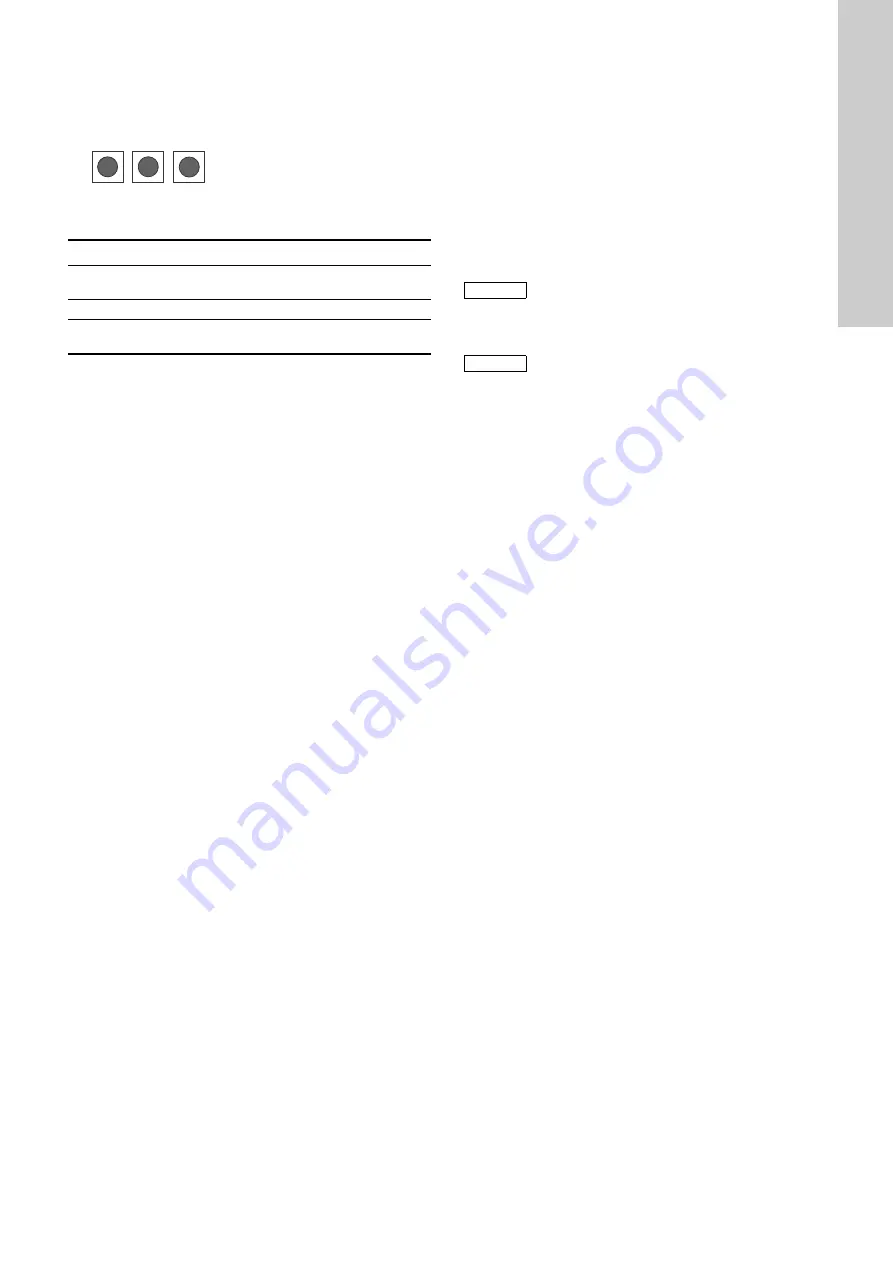
English (GB)
21
Programming buttons
The programming buttons are used to reprogram the final
positions. In closed-loop control (DIP switch set to "Auto"), none
of the programming buttons work.
Fig. 38
Programming buttons
6.6.3 Reprogramming the setpoint range, final positions and
control direction
Setpoint range
In the factory settings, the setpoint range is set to 4-20 mA.
To change from 4-20 mA to 0-20 mA:
1. Disconnect the power to the servomotor.
2. Hold the SET and R buttons down.
3. With the buttons held down, switch the mains voltage on.
To change from 0-20 mA to 4-20 mA:
1. Disconnect the power to the servomotor.
2. Hold the SET and L buttons down.
3. With the buttons held down, switch the mains voltage on.
Final positions
In the factory settings, the left (max.) final position is set to
100 % stroke at 20 mA and the right (min.) final position to
0 % stroke at 4 (0) mA.
To reprogram the left final position:
1. Set the Man/Auto DIP switch to "Man".
2. Use the L/R buttons to approach the required left final
position.
3. Press the SET button (blue LED flashes) and then press the L
button within 3 seconds.
– The newly set left (max.) final position at 20 mA has now
been programmed.
To reprogram the right final position:
1. Set the Man/Auto DIP switch to "Man".
2. Use the L/R buttons to approach the required right final
position.
3. Press the SET button (blue LED flashes) and then press the R
button within 3 seconds.
– The newly set right (min.) final position at 4 (0) mA has now
been programmed.
Effective control direction
In the factory settings (or after the final positions have been
programmed), the left final position is set to 100 % stroke (or the
newly programmed max. final position) at 20 mA and the right
final position to 0 % stroke (or the newly programmed min. final
position) at 4 (0) mA.
To reverse the effective control direction to 0 (4) mA at the left
final position and 20 mA at the right final position:
1. Set the DIP switch to the "inv" (inverse) position.
To reset the effective control direction to 20 mA at the left final
position and 0 (4) mA at the right final position:
1. Set the DIP switch to the direction opposite to "inv"
(not inverse).
Completing programming work
1. To complete programming work, set the Man/Auto DIP switch
to "Auto".
2. Close the hood again and tighten the hood screws.
6.6.4 Error message
• Error message output: Connection terminals 56, 57
• Maximum permissible load: 125 V
• Red LED lights up if a contact is open.
The error message contact opens in the following instances:
• If there is a setpoint violation:
I
set
< 4 mA (only in mode 4-20 mA)
• If the "Man/Auto" switch is set to the "Man" position
(controller in programming mode).
• If there is no operating voltage.
6.6.5 Closed-loop control
T
M
04
09
59
40
09
Item
Description
Button
"L"
Left: Servomotor moves in the direction "open/
max.".
Button
"SET"
Program final position
Button
"R"
Right: Servomotor moves in the direction
"close/min.".
L
R
Set
Note
During closed-loop control, all functions are
controlled by an external controller.
Observe the installation and operating instructions
for the controller and the dosing system.
Note
If no mA input signal is present (depending on the
setpoint range that has been set, this will be 4 mA or
0 mA), the servomotor moves to the min. final
position (0 % or programmed min. final position).






















