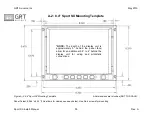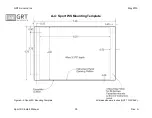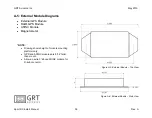GRT Avionics, Inc.
May 2019
Sport SX Install. Manual
28
Rev. A
metal too close to the magnetometer, the airplane not being pointed towards
magnetic north when the calibration begins or magnetometer wiring errors.
The accuracy of the magnetometer calibration can now be verified:
11. Point the airplane towards magnetic north.
12. Turn ON the AHRS (if already ON, turn it OFF, and then back ON).
13. Verify that the AHRS (on the AHRS Maintenance page) shows a heading close to
north. (Small errors are likely to be a result of not positioning the airplane to the
exact heading used during magnetometer calibration.)
14. Select the Magnetometer Calibration page (Do not activate the calibration this
time).
15. Rotate the airplane through 360° and inspect the Calculated Error graph (the red
line) drawn on the screen.
The magnetic heading errors should be less than 5° and can typically be reduced to about
2°. An accurate magnetic heading is required for the AHRS to display accurate heading
data and to allow accurate wind speed/direction calculations.
The graph will also show the correction stored in the AHRS as a green line. The green
line will be /-30°, if the magnetometer was mounted in a good location and was
mounted accurately with respect to the AHRS.
The status of the magnetometer correction data is indicated by the field next to the
Magnetometer Calibration setting on the AHRS Maintenance page. If the field has the
message “Change to open page,” then no valid data is stored within the AHRS and it
must be recalibrated. If the field says “Valid,” it means that the data is present. Keep in
mind that the accuracy of this data is not assured, because it is dependent on how
carefully the user performed these steps. The calibration data should be cross-checked
with reliable ground references such as a compass rose or runway headings before flight.
Congratulations! Magnetometer calibration is now complete!
5-13: Measuring the Accuracy of the Magnetic Heading
The accuracy of the magnetic heading can be easily observed while taxiing and
comparing the magnetic heading displayed on the AHRS maintenance page to the GPS
ground track. The difference between them is the heading error in that direction.
This can also be observed on the PFD screen, although the heading data on this screen
is slaving the yaw gyro, and thus, will respond slowly to the difference between the
displayed heading and that of the magnetometer heading. When using the PFD screen,