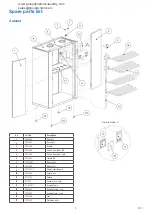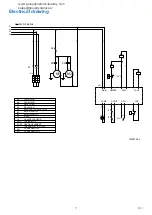8
2011
COIN
The cabinet can be connected to a booking system. To acti-
vate the function, set the parameter in position “ON”. To start a
programme, a connection to the control board’s COIN-contact
is needed.
SIGNAL TYPE
This parameter is only visible if COIN is activated. COIN is used
when the cabinet is connected to a booking system. Choose
position depending on which type of signal the booking system
is sending. “PLS” stands for pulse and means that the cabinet
is booked per drying period. One pulse gives one drying period.
“N-O” is chosen when the signal is either on or off. The current
programme will always run until finished even if the signal is
broken during the programme.
WORK TIME
The parameter shows the total amount of hours the cabinet
has been on. It is also memorized if the electricity to the control
board is broken.
TEST LOOP
Start the test programme by changing the parameter to “ON”.
The programme can be used to control the components in the
cabinet. Parts are activated as follows: To go to the next step,
press arrow button. The programme goes automatically to the
next level after 30 seconds.
1. Fans connected to FAN1
2. External fan connected to FAN2 (optional)
3. Heating on
4. All segments on LCD-display are lit and the background
light flashes
5. The temperature sensor shows current temperature
6. The humidity sensor shows current air humidity
CLEAR E-CODE
Is used to erase an e-code in the display, after the problem has
been solved. Press the right arrow button.
Disp Reason
Activity
T1
Control board gets no
signal from the tempera-
ture sensor.
Control that the sensor is
connected correctly on
the main control board
and that the cable from
the sensor to the board is
intact.
OH
The control board’s elec-
tronically overheat protec-
tion has been activated.
The error code is gener-
ated if the temperature is
risen above 100ºC, twice
within 30 minutes.
Control that the fan mo-
tors are working as they
should. Also control the
temperature sensor and
that the cable from the
board is intact.
HU
The control board gets no
signal from the humidity
sensor.
Control that the sensor is
connected correctly on
the main control board
and that the cable from
the sensor to the board is
intact.
Error codes
www.groupdynamics-laundry.com