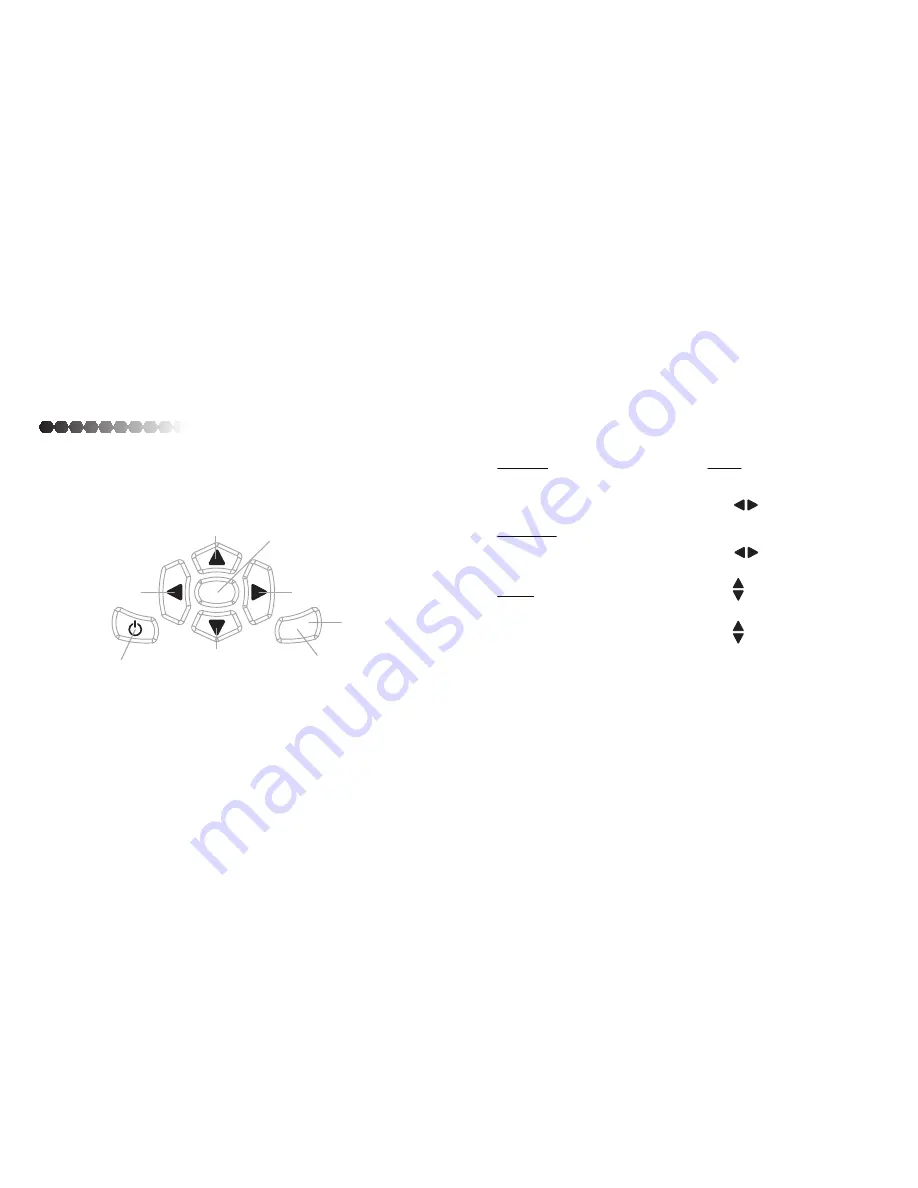
HOW IT WORKS
SETTINGS
ENTER
PP
DIS
GG
Ground Grab
- Press
“GG”
to enter “Ground Grab” Mode
- Press
“ENTER”
to Grab
Discrimination
- Press
“DIS”
to enter “Discrimination” Mode
(This mode uses your last Settings to detect)
Pin Point
- Press and hold
“PP”
to enter “Pin Point” Mode
GROUND GRAB/
UP ARROW Button
DISCRIMINATION/
LEFT ARROW Button
PINPONT/
RIGHT ARROW Button
POWER
Button
SETTINGS
Button
ENTER/ SELECTION
Button
Settings
- Press
“SETTINGS”
to enter “Settings” Mode
- Press to move to “Settings”
- Press
“ENTER”
to enter “Settings”
- Press to move between Volume
and Sensitivity
PP
DIS
PP
DIS
13
GPS/DOWN ARROW
Button
- Press while Volume is selected to
change Volume
- Press while Sensitivity is selected to
change Sensitivity
- Press
“ENTER”
to detect in current settings
GG
GPS
GG
GPS
GPS
DEL
DELETE
Button
















