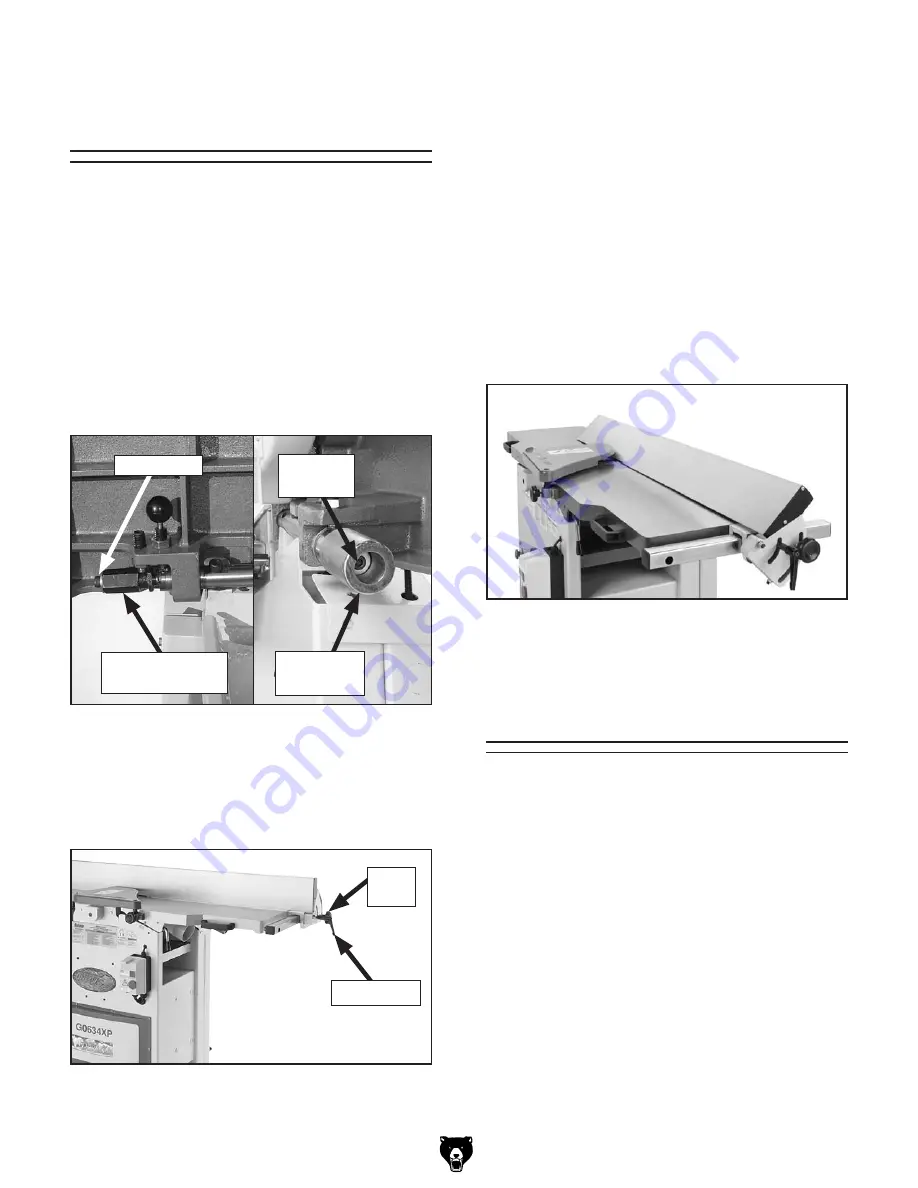
Model g0634Xp (Mfg. 4/11+)
-9-
figure 6. Fence at 45° outward position.
to move the fence to 45° outward, loosen the tilt
knob, move the fence
to the 45° outward position
(see
figure 6), then tighten the tilt knob. Verify the
angle with a 45° square. to return the fence to the
90° position, loosen the tilt knob, raise the fence
to 90°, and tighten the tilt knob. Check the fence
angle with a 90° square, and make sure the fence
and table are flush.
basic Jointer
controls
All basic controls used during routine jointer oper-
ations on the g0634Xp are the same as those
described on
pages 22–23 of the manual except
for "table Movement," "Fence Movement," and
"Fence tilting."
fence tilting: the tilt knob (figure 5) secures
the fence at any position in the available range.
Fence stops set the fence at 90° or 45° outward.
the tilt knob must be tightened before jointing.
see
page 10 in this insert for more detail on
adjusting the fence stops.
fence movement: the fence lock lever keeps
the fence in position (see
figure 5). to move
the fence, loosen the lever, slide the fence in the
desired direction, then tighten the lever.
figure 5. Fence lock location.
tilt
Knob
lock lever
Jointer-planer
conversion
Model g0634Xp jointer-planer operations are the
same as those described on
pages 24–25 of the
manual, with the exception of
step 3.
to set up the machine for planer operations:
1. disCoNNECt JoiNtEr/plANEr FroM
poWEr soUrCE!
2. remove the cutterhead guard.
3. loosen the fence lock lever (figure 5) and
slide the fence off of the machine.
4. perform steps 4–9 in the manual.
table movement: Unlock the table lock levers,
then loosen the cap screws on the infeed handgrip
or outfeed table adjustment knob (see
figure 4)
before moving the infeed and outfeed tables. Use
an adjustable wrench to turn the outfeed adjust-
ment knob.
figure 4. table control locations.
outfeed table
Adj. Knob
infeed
handgrip
Cap screw
Cap
screw






























