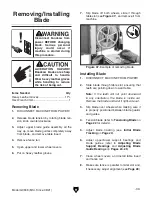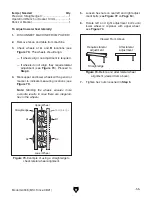-50-
Model G0948 (Mfd. Since 08/21)
Symptom
Possible Cause
Possible Solution
Table is hard to tilt.
1. Table tilt lock lever is engaged.
2. Sawdust or pitch trapped between trunnion
and base.
3. Metal burrs on trunnion.
1. Disengage table tilt lock lever (
Page 32).
2. Remove table and clean trunnion sliding surfaces
free of sawdust or pitch.
3. Remove burrs.
Table does not tilt to
45 or 0 degrees.
1. Table tilt scale indicator not calibrated.
2. Positive stop not set correctly.
1. Calibrate table tilt scale indicator (
Page 33).
2. Adjust positive stop (
Page 33).
Miter bar binds in
miter slot.
1. Miter slot dirty or gummed up.
2. Miter bar bent.
1. Carefully clean miter slot.
2. Replace.
Blade tracks
incorrectly or comes
off wheels.
1. Tracking is not adjusted properly.
2. Wheels are not coplanar.
3. Blade tension too loose.
4. Blade guides/support bearings improperly
adjusted.
5. Feeding workpiece too fast.
6. Incorrect blade for operation.
7. Blade is bell-mouthed, worn, or dull.
8. Wheel is damaged or worn.
1. Adjust tracking (
Page 20).
2. Adjust wheels to be coplanar (
Page 53).
3. Increase blade tension (
Page 22).
4. Properly adjust blade guides/support bearings
(
Pages 24–25).
5. Feed workpiece slower.
6. Install correct blade (
Page 37).
7. Install new blade (
Page 39), and remove tension
from blade when not in use.
8. Replace wheel.
Cut is crooked or
blade wanders
(blade lead).
1. Excessive feed rate/pressure.
2. Blade tension too loose.
3. Blade is too narrow or tooth type/TPI is
incorrect for the cut.
4. Inadequate blade support.
5. Blade dull or has damaged tooth set from
improper blade guide/support bearing
adjustment.
6. Blade tracking is incorrect.
7. Table is loose.
8. Fence or miter slot out of alignment with
blade.
9. Blade guides/support bearings improperly
adjusted.
10. Tooth set is uneven or teeth are sharper on
one side than the other.
1. Reduce feed rate/pressure.
2. Increase blade tension (
Page 22).
3. Use wider blade. Ensure tooth type and TPI are
correct (
Page 34).
4. Position upper blade guides to just clear workpiece.
Properly adjust blade guides/support bearings
(
Pages 24–25).
5. Replace blade (
Page 39).
6. Adjust blade tracking (
Page 20).
7. Tighten table trunnion mounting bolts or tilt lock
lever.
8. Align miter slot and fence with blade (
Pages
27–28).
9. Properly adjust blade guides/support bearings
(
Pages 24–25).
10. Replace blade (
Page 39).
Blade dulls
prematurely.
1. Excessive feed rate/pressure.
2. Wrong blade tooth type or TPI.
3. Blade is twisted.
4. Blade is slipping on wheel.
5. Blade guides hitting teeth, ruining tooth set.
1. Reduce feed rate/pressure.
2. Use blade with correct tooth type and TPI (
Page 34).
3. Re-install blade; replace (
Page 39).
4. Adjust blade tension (
Page 34).
5. Properly adjust guide bearings (
Pages 24–25).
Backside of blade
deformed/cracked.
1. Excessive feed rate/pressure.
2. Blade tension too high.
3. Blade support bearings improperly adjusted.
1. Reduce feed rate/pressure.
2. Adjust blade tension (
Page 34).
3. Properly adjust blade support bearings (
Page 24).
Sawdust buildup
inside cabinet.
1. Blade brush worn or misadjusted.
2. Clogged dust port.
3. Low CFM (airflow) from dust collection
system.
1. Properly adjust brush; replace if necessary
(
Page 57).
2. Clean dust port.
3. Inspect ducting for leaks/clogs and repair as
necessary; move dust collector closer to machine;
install a stronger dust collector (
Page 19).
Summary of Contents for G0948
Page 68: ......