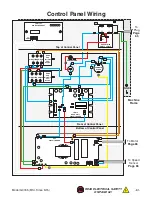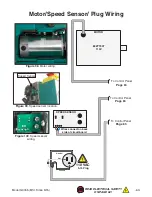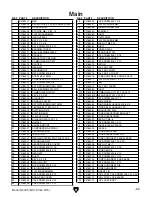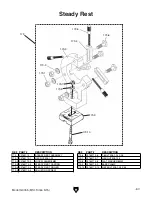-52-
Model G0765 (Mfd. Since 5/15)
SECTION 7: SERVICE
Troubleshooting
Symptom
Possible Cause
Possible Solution
Machine does not
start or a circuit
breaker trips.
1. Emergency stop button engaged or at fault.
2. Variable speed dial in OFF position or at
fault.
3. Spindle direction switch turned to "0" or at
fault.
4. Blown fuse.
5. Incorrect power supply voltage.
6. Power supply circuit breaker tripped or fuse
blown.
7. Wiring open/has high resistance.
8. Motor brushes at fault.
9. On/Off switch at fault.
10. Motor at fault.
1. Press side tab in and lift switch cover. Press On
button to reset; replace if not working properly.
2. Turn variable speed dial past "0". Ensure dial has
correct voltage. Replace if faulty.
3. Turn spindle direction switch to "F" or "R". Ensure
dial has correct voltage. Replace if faulty.
4. Replace fuse/ensure no shorts (
Page 58).
5. Ensure correct power supply voltage.
6. Ensure circuit is sized correctly and free of shorts.
Reset circuit breaker or replace fuse.
7. Check/fix broken, disconnected, or corroded wires.
8. Remove/replace brushes (
Page 59).
9. Replace switch.
10. Test/repair/replace.
Machine stalls or is
underpowered.
1. Feed rate/cutting speed too fast.
2. Wrong workpiece material.
3. Machine undersized for task.
4. Motor overheated.
5. Computer board at fault.
6. Motor speed dial at fault.
7. Timing belt slipping.
8. Motor brushes at fault.
9. Pulley/sprocket slipping on shaft.
10. Motor bearings at fault.
11. Motor at fault.
1. Decrease feed rate/cutting speed.
2. Use correct type/size of metal.
3. Inspect and replace if at fault.
4. Use sharp bits; reduce feed rate/depth of cut.
5. Clean motor, let cool, and reduce workload.
6. Test and replace if at fault.
7. Tension/replace belt; ensure pulleys are aligned.
8. Remove/replace brushes (
Page 59).
9. Replace loose pulley/shaft.
10. Test/repair/replace.
11. Test/repair/replace.
Machine has
vibration or noisy
operation.
1. Motor or component loose.
2. Pulley loose.
3. Motor fan rubbing on fan cover.
4. Motor bearings at fault.
5. Cutting tool chattering.
6. Workpiece or chuck at fault.
1. Inspect/replace damaged bolts/nuts, and retighten
with thread locking fluid.
2. Realign/replace shaft, pulley, setscrew, and key.
3. Fix/replace fan cover; replace loose/damaged fan.
4. Test by rotating shaft; rotational grinding/loose shaft
requires bearing replacement.
5. Replace/sharpen cutting tool; index tool to spindle
centerline; use correct feed rate and cutting RPM.
6. Properly secure or center workpiece in chuck or
faceplate; replace defective chuck.
Review the troubleshooting and procedures in this section if a problem develops with your machine. If
you need replacement parts or additional help with a procedure, call our Technical Support.
Note: Please
gather the serial number and manufacture date of your machine before calling.
Summary of Contents for G0765
Page 76: ......