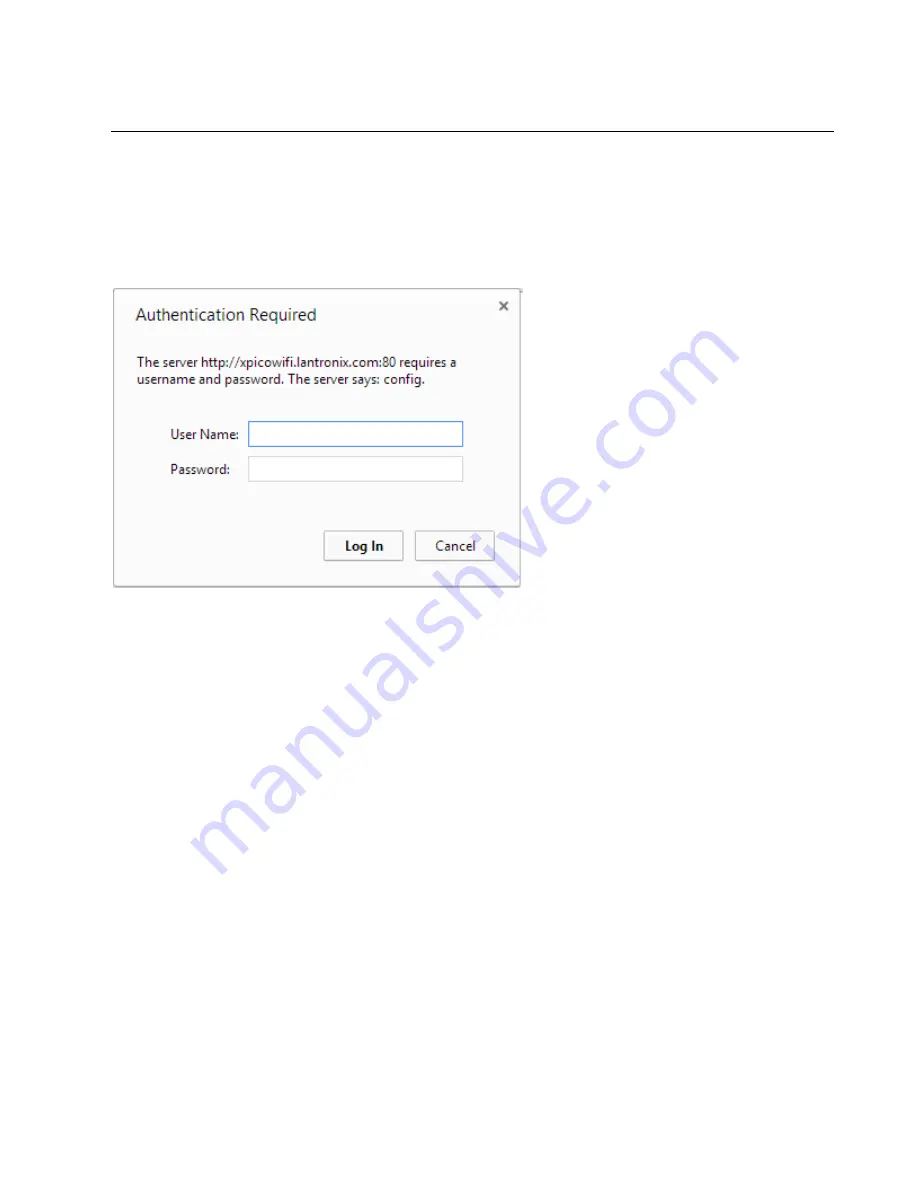
1-5
1.4 4 Entering the xPICO configuration mode
Open a web browser and navigate to either xpicowifi.lantronix.com or 192.168.0.1.
http://xpicowifi.lantronix.com/
This will give you the following prompt:
Enter the User Name =
admin
and the Password =
PASSWORD
to access the Configuration and
Management web pages. (Both are case sensitive).

















