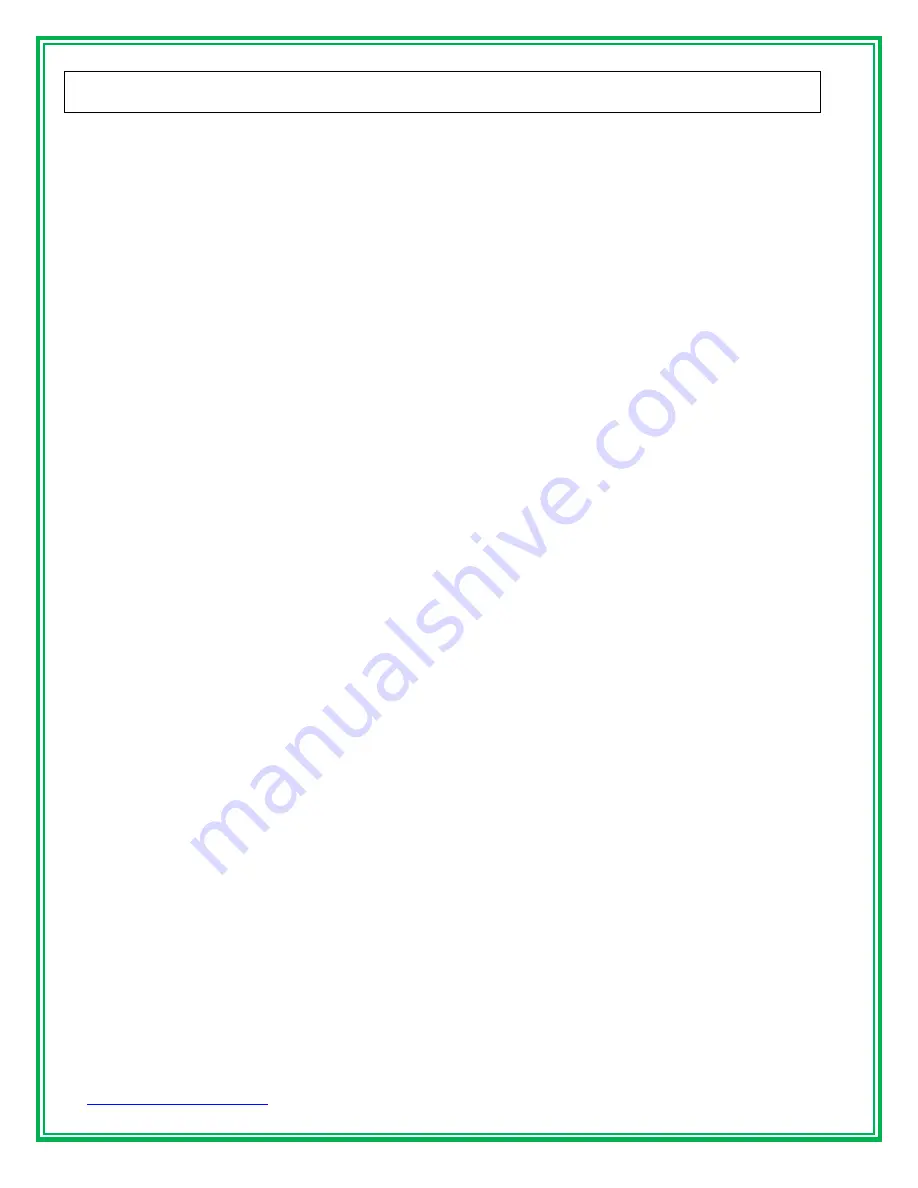
www.GreenSeriesFitness.com
©June 2015
Call Toll free at 800-269-7130
CIR-TM6000DC-G Revision 1.1
26
PROGRAMS
P6 Heart Rate Train
:
1.
Press
『
Program Select
』
to select the Heart Rate Train program. Message Window shows
【
HEART RATE TRAIN
】
. Press
【
ENTER
】
to enter the program.
2. Time setting: Message Window shows
【
SET TIME
】
, press
『
Speed / Incline up
』
or
『
Speed / Incline
down
』
to set the workout time. Press
『
ENTER
』
to confirm the setting and go to next setting.
3. Body weight setting: Press
『
Speed / Incline up
』
or
『
Speed / Incline down
』
to set user weight then
press
『
ENTER
』
to confirm the setting and go to next step.
4. Age setting: Press
『
Speed / Incline up
』
or
『
Speed / Incline down
』
to set user age. Press
『
ENTER
』
to confirm the setting and go to next setting.
5. Mode Setting: There are 3 HRT modes. Press
『
Speed / Incline up
』
or
『
Speed / Incline down
』
to
choose among
【
WEIGHT LOSS MODE
】
,
【
AEROBIC MODE
】
and
【
TARGET
】
.
5.1 WEIGHT LOSS MODE: The default heart rate is MHR (Max Heart Rate) x 70%. MHR is defined
after setting user weight and age. The default heart rate can be adjusted by pressing
『
Speed / Incline
up
』
or
『
Speed / Incline down
』
.
5.2 AEROBIC MODE: The default heart rate is MHR (Max Heart Rate) x 80%. MHR is defined after
setting user weight and age. The default heart rate can be adjusted by pressing
『
Speed / Incline up
』
or
『
Speed / Incline down
』
.
5.3 TARGET: The default heart rate is 130. Press
『
Speed / Incline up
』
or
『
Speed / Incline down
』
to adjust the target heart rate.
6. Press
『
ENTER
』
to confirm the setting and go to next setting.






























