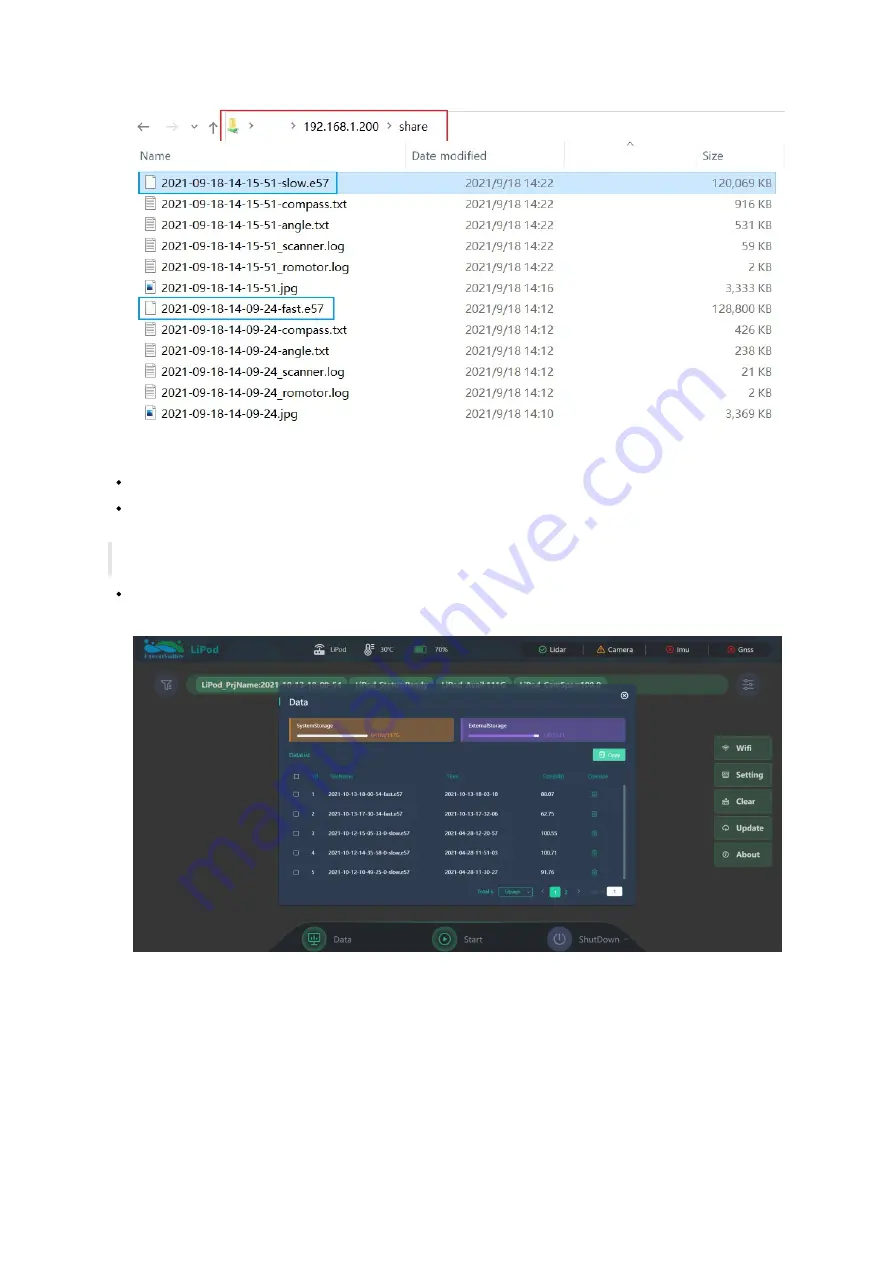
Data export
Transfer data via Wifi:
Connect the external computer/tablet to Lipod via Wifi.
Launch Windows File Explorer, and enter \\192.168.1.200 to see Projects saved to the Lipod’s internal storage. The other steps are the
same as above.
Data transfer via Ethernet Network Cable is faster than using Wifi connections. The first time you enter the
“share”
folder
,
please
input the username and password
:
“username
:
share
,
password
:
111111”
。
USB transfer
:
When the device is powered on, insert the USB disk into the USB port, click
Data
in the lower left corner of the main
window of the user interface, select the file to be exported. E57, and click "Copy" to Copy the file to the USB disk. The system space and
available space of the equipment and USB flash drive are displayed above the dialog box.
Data copies
16











































