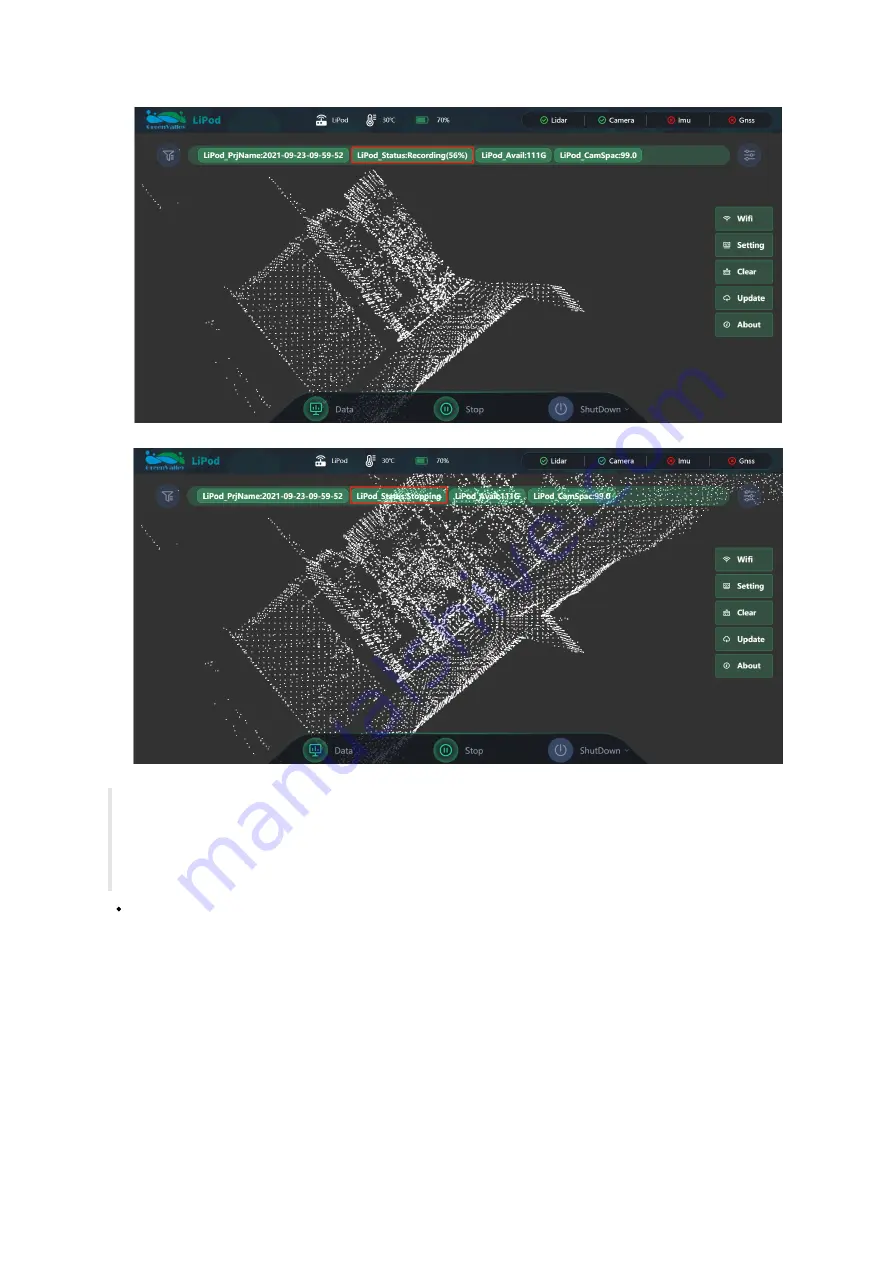
Recording
Stopping
It is normal that 94% of the state of the data record will last 40s to 1min. The point cloud is being colored by the device.
Data acquisition with the button, the light will flash when capturing data and the light will display steady on when the acquisition is
complete. While the light will always stay on in web mode. It is recommended to try it again if the light is not flashing.
If you want to stop data acquisition after clicking "Start", you must wait until the device enters the "Recording" state, and then click
"Stop" to stop the Recording. Clicking "Stop" does not work when the camera is taking pictures.
Note: Click the
Reboot
button at the bottom of the user window to restart the computer. Click the
Shut Down
button at the bottom of the
user window to shut down the computer.
14












































