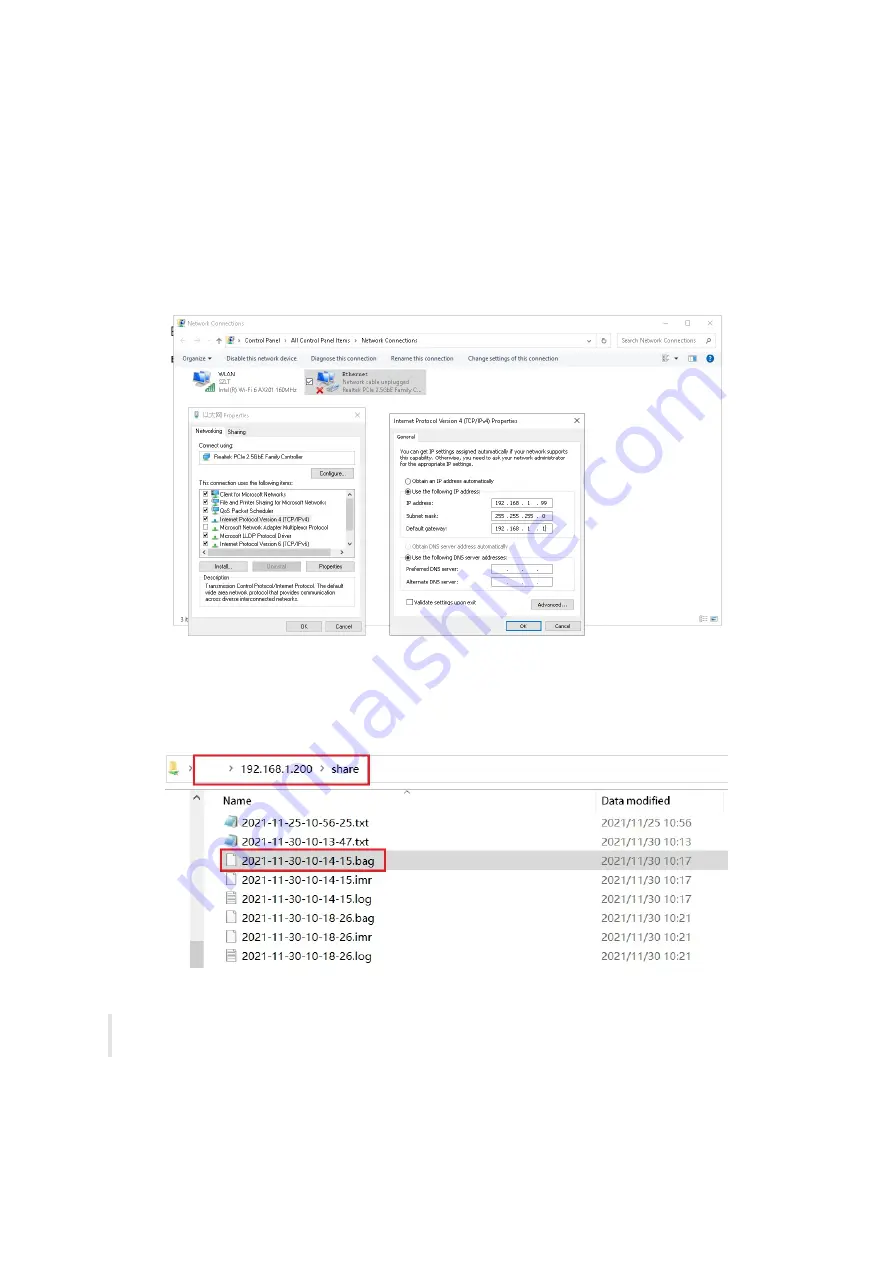
4. Data transmission and processing
4.1 Data transfer
1.When the device is powered on, connect the LEMO port of the data transmission cable to the Lan port above
the battery box, and the network port to the computer
2.Set the computer "IP address: 192.168.1.99, subnet mask: 255.255.255.0"
Computer Settings
3.Enter the URL "\\192.168.1.200" in the computer network to enter the internal storage space of the device,
open the "share" folder, find the corresponding .bag file according to the collection time, copy it to the computer,
and complete data transmission.
Data Transfer
Note: When connecting to the computer of our company's equipment for the first time, a pop-up box for
entering network credentials may pop up, where the user name is: share, and the password is: 111111
4.2 Data Processing
Summary of Contents for LiGrip
Page 1: ......
Page 8: ...Power connection 3 Remove the laser cover Removing laser cover 3 2 Field Use...
Page 14: ...Start Post Processing...
Page 17: ...Open Pit Buildings Fores...
Page 18: ...Tunnel Parking Lot...
Page 19: ...Stair Case...



















