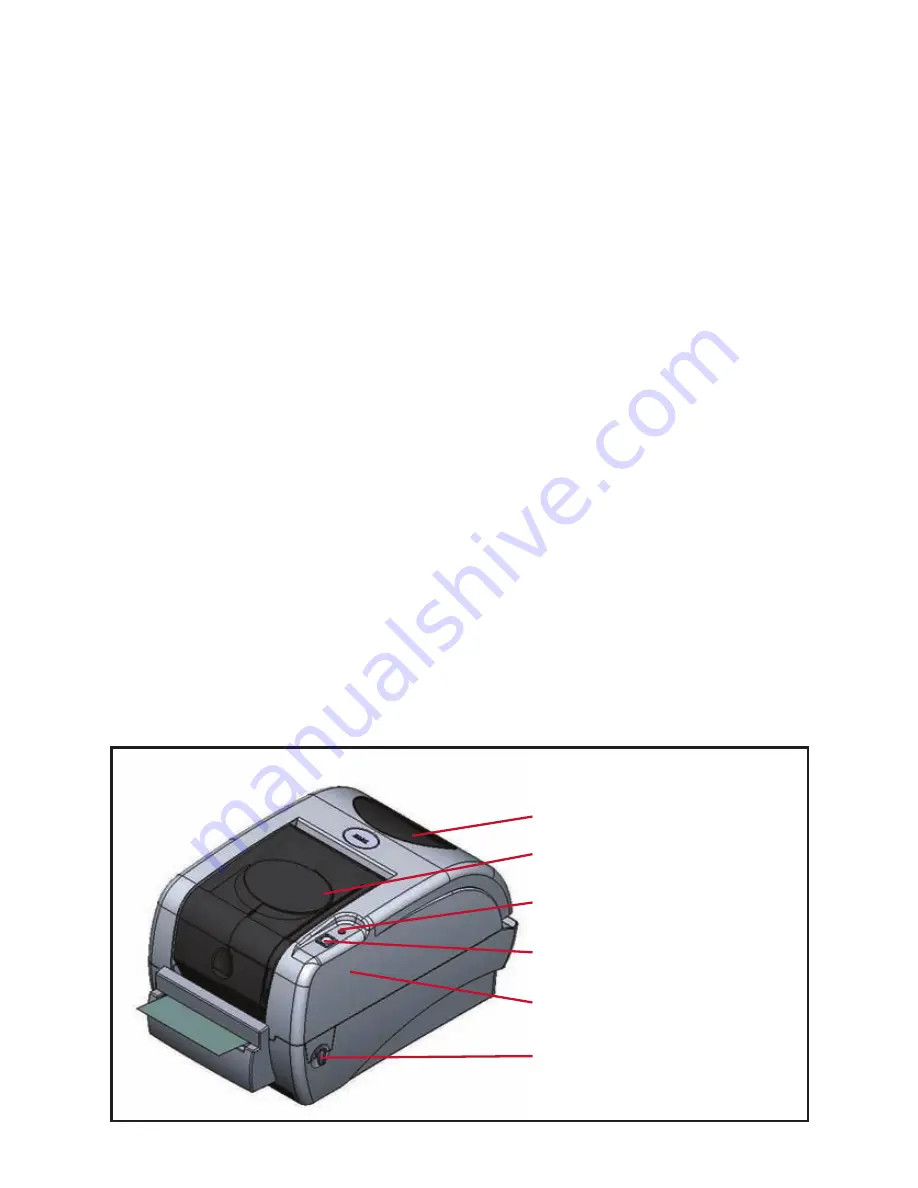
- 4 -
**IMPORTANT**
Always turn OFF the printer when loading
supplies. Always wait at least 5 seconds before
turning ON the power.
1.
LOAD PRINTER
See the Load Printer section (pages 3-10) in the User's Guide for a more
detailed explanation of supply loading.
The ribbon and various print media for the DuraLabel
®
PRO 300 have been
optimized for compatibility and print quality. Only authorized supplies from
Graphic Products will print correctly in the DuraLabel
®
PRO 300.
For more information about supply loading, please view the supply
loading video on the installation CD.
Load Ribbon
**IMPORTANT**
Always turn OFF the power first!
The following instructions are for loading 4.3" ribbon supply. See “To Load
2.5" Ribbon Supply” section (page 6) in the User's Guide for instructions on
how to load 2.5" ribbon supply.
1.
Open the Ribbon Mechanism Cover.
(
See Figure 1)
Clear Window
Ribbon Mechanism Cover
(Push down to open)
LED Indicator
Feed Button
Printer Top Cover
Printer Cover Release Lever
Figure 1












