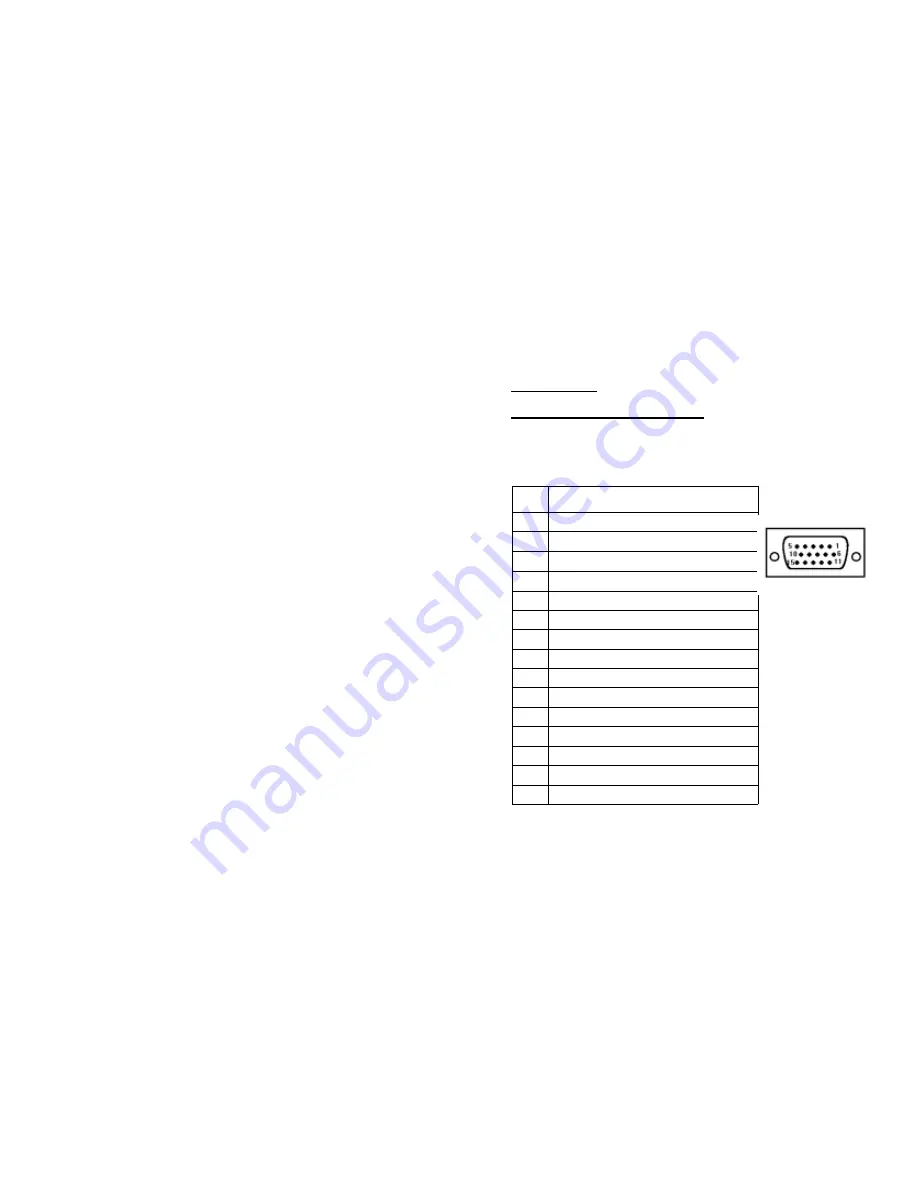
CHAPTER 4
CHAPTER 3
TECHNICAL SPECIFICATIONS
TECHNICAL TIPS
4.1 Transmitter
The following are problems that might arise when using the Grand PC2TV converter, and
possible solutions to them.
4.1.1 SCAN CNVTR CONNECTOR
Analog RGB and SYNC signal from 15 pin VGA output port of PC or Notebook PC, and
output SYNC signal to monitor.
Q: How can I enhance the display quality?
A:
You can usually decrease the contrast and increase brightness control to get
Pin No.
Signal Description
1
RED IN, 0.7Vpp
±
0.1Vpp, 75 ohms, from PC
2
GREEN IN, 0.7Vpp
±
0.1Vpp, 75 ohms, from PC
3
BLUE IN, 0.7Vpp
±
0.1Vpp, 75 ohms, from PC
4
HSYNC IN, TTL level
5
VSYNC IN, TTL level
6
Ground
7
NC
8
Ground
9
Ground
10
Ground
11
RED out, 0.7Vpp
±
0.1Vpp, 75 ohms, To Monitor
12
GREEN out, 0.7Vpp
±
0.1Vpp, 75 ohms, To Monitor
13
BLUE out, 0.7Vpp
±
0.1Vpp, 75 ohms, To Monitor
14
HSYNC OUT, TTL level
15
VSYNC OUT, TTL level
the better picture (ON TV).
Q: I connect with a NOTEBOOK PC, no output is displayed on TV.
A:
Please refer to your computer’s User’s Manual to display an external VGA Signal.
(Many Notebook computers have 3 settings, VGA external only, VGA internal only, and
VGA internal & external simultaneously)
Remark: Case is connected to ground
15
16










