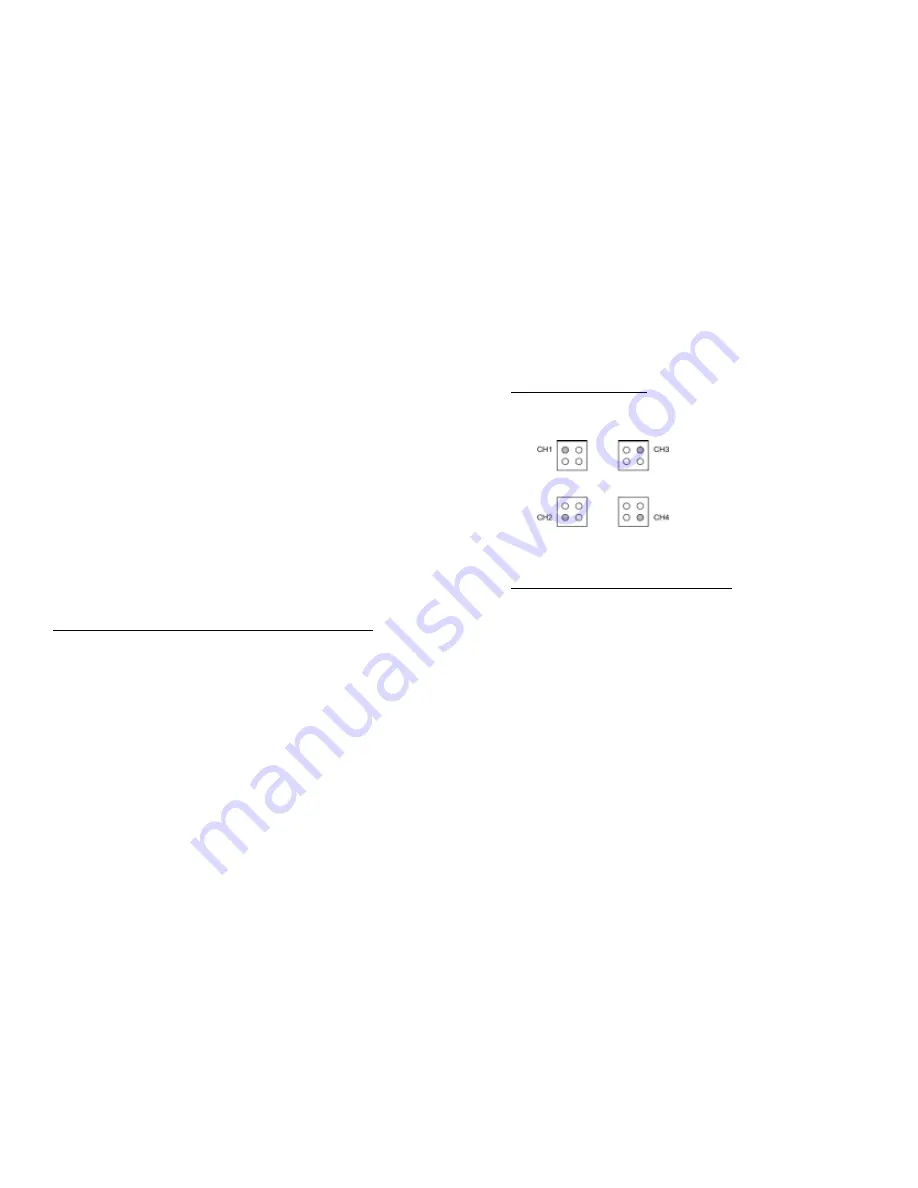
2.1 CONNECTORS OF GRAND PC2TV WIRELESS
SCAN CNVTR :
Connects Y cable to PC, Grand PC2TV WIRELESS and monitor.
AUDIO IN:
Connects to sound device or audio output of DVD/ VCD /VCR.
VIDEO IN:
Connects to your video device such DVD/VCR/Camera for video
pass-through.
DC IN :
Connects with supplied AC power adapter.
VIDEO OUT:
Connects Grand PC2TV WIRELESS to the Video input of TV.
RGB OUT:
Connects to your display device supporting The European SCART
Standard with RGB to SCART cable, or other display device with
RGB input.
S-OUT :
Connects Grand PC2TV WIRELESS to your TV supporting the
S-VIDEO input.(Recommend for wired connections)
2.2 BUTTONS & SWITCH OF GRAND PC2TV WIRELESS
POWER :
Toggle between power on & off.
SAVE :
Press this button to save current display and position settings
SIZE :
Press the button to select the current display size.
FREEZE :
Toggle between freeze and normal display.When is
FREEZE mode, the ZOOM LED is flash.
ZOOM :
Toggle between Zoom and Normal display for converted
computer display. When is ZOOM mode, the ZOOM LED
is light.
PAL/NTSC :
Press this button to select PAL or NTSC.When is PAL mode, the
PAL LED is light.
10
POSITION :
Press up, down, left and right button to adjust the position of
the converted TV display
2.3 CHANNEL SETTING (TX and RX SETTING)
CH-SET tact switch : Press the button to select the current channel.
2.4 INSTALLATION FOR IBM PC USER
The Grand PC2TV WIRELESS is a “Plug and Display” video converter. The only
requirement to get the output of the computer on the TV is to make the proper connection
and ensure that your computer display is set within the supported
parameters. Please read the following sections carefully for the installation of the hardware.
Please refer to Fig.2 for and overview of the process.
9










