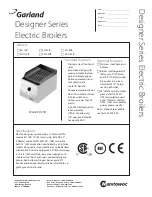90
N
ote 1 - Is there a sufficient quantity
of pellets in the pellet hopper?
The effect of insufficient pellets will
depend on the type of pellet storage
used, as follows:
Using a pellet hopper only – if there are
insufficient pellets, the hopper contents
switch will break the switched live to
the boiler, causing
‘WAIT BOILER
THERMOSTAT’
to be displayed. Refill
the hopper to start the boiler. Refer to
Section 1.4.4 for further details.
Using a bulk pellet store – the
hopper contents switch will control
the operation of either the bulk store
auger of Grant SpiraVac system. It
will
NOT
interrupt the switched live to
the boiler and thus
‘WAIT BOILER
THERMOSTAT’
will NOT be displayed.
The boiler would continue to operate
until
ALL
pellets in the hopper are used
and then stop, with
‘FAILED PELLET
LIGHTING’
displayed on the burner
control screen.
In this case, check that:
•
there are pellets in the bulk store
•
the bulk store auger, or Grant
SpiraVac system, is operating
correctly (refer to instructions
supplied with the SpiraVac system)
Rectify as necessary.
Note 2 - Is the pellet auger fully
primed?
Refer to Section 10.7 for procedure to
prime the auger.
Note 3 - Is there ‘clinker’ in the
burner brazier?
Clinker is the hard deposits of solidified
ash, containing sand particles, which
the automatic burner cleaning system is
unable to remove. Clinker is caused by
using unsuitable pellets. See note 4.
If there is no clinker, but brazier is full of
unburnt pellets, remove all pellets and
clean brazier.
Note 4 - Are the correct pellets
being used?
Check the pellets being used. Only EN
Plus Grade A1 pellets conforming to BS
EN ISO 17225-2 must be used with the
Grant UK Spira boilers. Refer to Section
3.1 for detailed pellet specification.
Check the brazier cleaning setting –
‘TIME CLEAN BRAZIER’
. Refer to
Section 9.7.1.3 for settings.
Note 5 - Is the ignition element
operational?
To check, isolate electrical supply
and disconnect the two leads from
the element cable. Grasp the black
grommet and pull the complete element
and cable from the tube. Check the
condition of the ceramic element and
that it is correctly fitted into the ceramic
socket. Also check it is correctly
positioned inside the tube. Refer to
Section 11.8.3 for details.
Check across the two terminals for
electrical continuity. Resistance of
element
≈
89
Ω
. If no continuity is found,
then replace the element.
Note 6 - Is the burner cleaning
interval correct?
Go to the
‘CLEAN’
sub menu of the
burner control settings and check that
‘TIME CLEAN BRAZIER’
and
‘TIME
CLEAN BOILER’
are correctly set.
Refer to 9.7.1.3.
Note 7 - Is the pellet pre-load time
correct?
Measure the duration of the pellet
pre-load period (i.e. whilst the
‘STEP
AUTO’
function is 40 in the
‘VIEW’
menu), at the beginning of the burner
lighting sequence. Refer to Section 9.3
for burner operating sequence and also
Section 9.7.3 for
‘VIEW’
menu folder.
Pre-load should be 65 seconds. If not,
contact Grant UK for technical advice
on how to adjust the pre-load period.
Note 8 - Is the required LUX level
being detected by the photocell?
In the
‘WAIT LIGHTING (IGNITION)’
period of the burner lighting sequence
(i.e. whilst the
‘STEP AUTO’
function
is 41 in the
‘VIEW’
menu), if the LUX
value fails to reach 2 after a time of
360 seconds, then the error message
‘FAILED PELLET LIGHTING’
is
displayed. Refer to Section 9.7.3 for
procedure to access LUX value in
‘VIEW’
menu.
Note 9 - Is the preload quantity of
pellets correct?
When the pre-load operation is
complete, the pellets should cover
the heating element but not cover the
opening at the end of the photocell
tube.
Note 10 - Is the flame stabilisation
period correct?
The
‘FLAME STABILISATION’
period
(i.e. ‘step auto’ function 45 in the
‘VIEW’
menu) is an over-run of the
ignition element on period AFTER the
2 lux has been detected. This is factory
set at 30 seconds.
Note 11 - Is the required LUX level
being detected by the photocell?
In the
‘LIGHTING CYCLE REDUCED’
period of the burner lighting sequence
(i.e. whilst the
‘STEP AUTO’
function
is 42 in the
‘VIEW’
menu), if the
flame drops to or below 1 lux then
the error message
‘FAILED PELLET
LIGHTING’
is displayed. Refer to
Section 9.7.3 for procedure to access
LUX value in
‘VIEW’
menu.