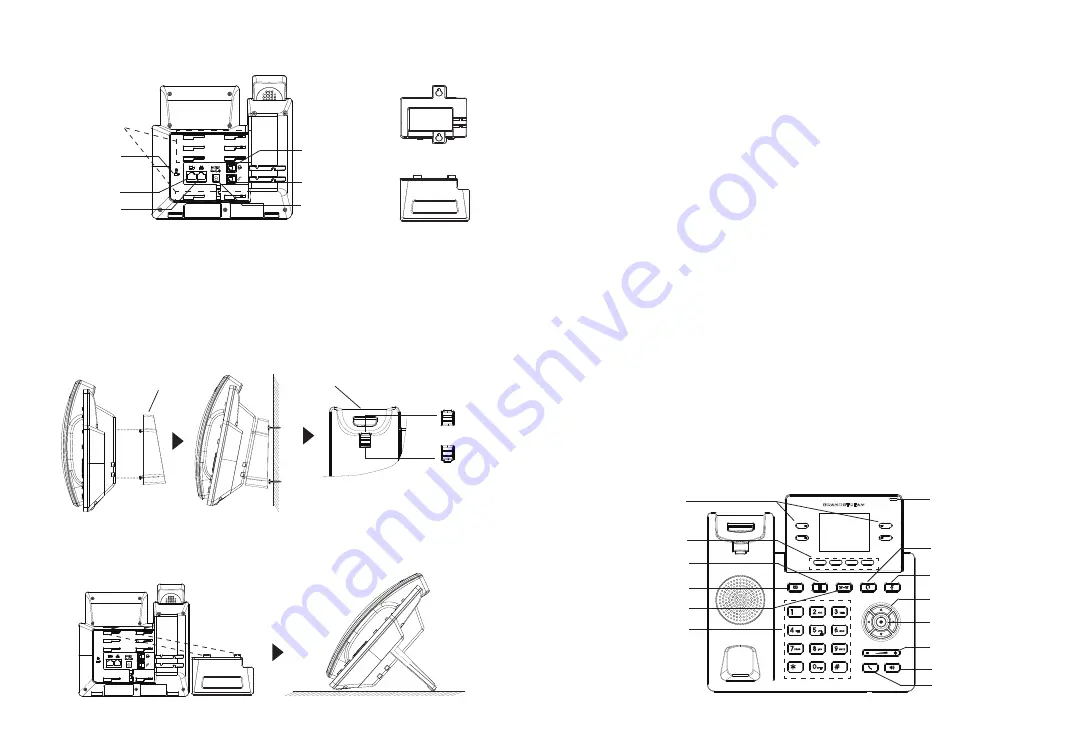
~3~
~4~
PHONE SETUP:
Installing the phone (Wall Mount *sold separately):
1. Attach the wall mount spacers to the slot for wall mount spacers on the back
of the phone.
2. Attach the phone to the wall via the wall mount hole.
3. Pull out the tab from the handset cradle (See figure below).
4. Rotate the tab and plug it back into the slot with the extension up to hold the
handset while the phone is mounted on the wall (See figure below).
Tab with exten-
sion up
Handset Rest
Tab with exten-
sion down
Slots for the
wall mount
spacers and
phone stand
To setup the GRP2612/GRP2612P/GRP2612G/GRP2612W, follow the steps be-
low:
1. Connect the handset and main phone case with the phone cord.
2. Connect the 5V DC output plug to the power jack on the phone; plug the pow-
er adapter into an electrical outlet. If PoE switch is used in step 3 (GRP2612P/
GRP2612G/GRP2612W only), this step could be skipped.
3. Network connection is possible via two methods which are described below.
• Using Ethernet:
- Connect the LAN port of the phone to the RJ-45 socket of a hub/switch or a
router (LAN side of the router) using the Ethernet cable.
• Using Wi-Fi (GRP2612W only):
- On LCD menu, navigate to “System→Network→Wi-Fi settings” and enable
Wi-Fi.
- Select “Scan” and GRP2612W will automatically start scanning within the
range.
- A list of Wi-Fi networks will be displayed. Select the desired network, and if
required, enter the correct password to connect.
4. The LCD will display provisioning or firmware upgrade information. Before con
-
tinuing, please wait for the date/time display to show up.
5. Using the phone embedded web server or keypad configuration menu, you can
further configure the phone using either a static IP or DHCP.
For installing the phone on the table with the phone stand, attach the phone stand
to the bottom of the phone where there is a slot for the phone stand. (Upper half,
bottom part).
Installing the phone (Phone Stand) :
CONNECTING THE PHONE:
Wall mount
Wall mount
Phone Stand
PHONE DESCRIPTION:
Send
Volume
Speaker
Line keys
Soft keys
Standard keypad
Menu/OK key
Navigation keys
Message Waiting
Indicator
Message
Transfer
Hold
Headset
Mute
PC Port
Kensington
Lock
LAN Port
Power
Headset Port
Handset Port



















