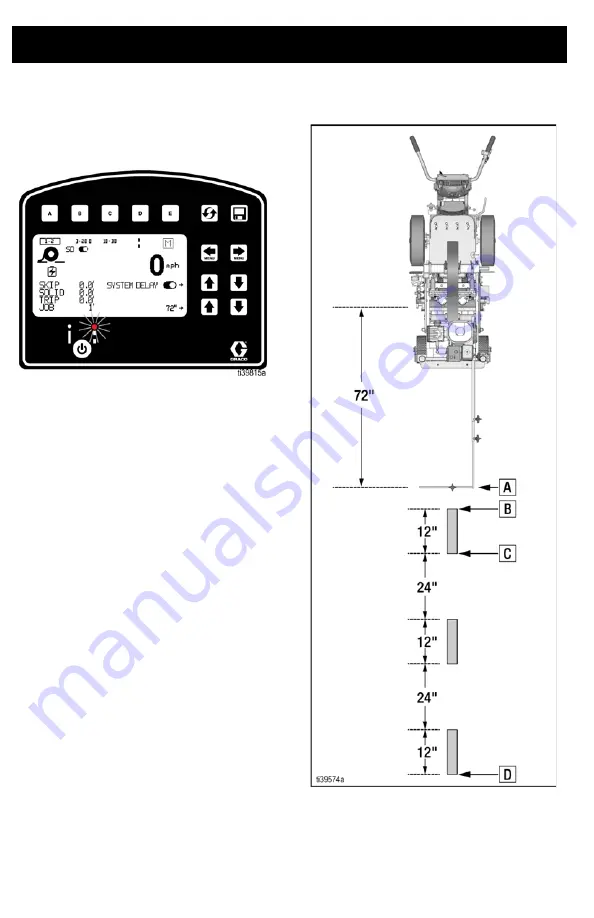
Operation
30
3A8108A
System Delay Example - Manual Mode/Skip Line
[M] Manual Mode
Skip Line placement using SD
example shown: 1ft line, 2 ft space, 72 inch System
Delay.
Tape Application Button Activity
Option 1
Press and HOLD tape application button when
pointer [A] reaches start point [B]. Release tape
application button after pointer [A] passes ending
skip line [D]. Use this option when the spacing
between lines remains consistent.
Option 2
Press and HOLD tape application button when
pointer [A] reaches beginning of skip line start point
[B]. Release auto tape control button when pointer
reaches end of skip line [C]. Repeat this process
for all skip line placement. This is similar to
Semi-Auto skip line placement. Use this option
when the spacing between lines varies.
Tape Interrupt
All system delay operation can be canceled by:
turning System Delay OFF, turning the LINE TYPE
button off (both LEDs off), or double pressing the
tape application button.
Summary of Contents for TapeLazer HP Automatic
Page 15: ...Setup Startup 3A8108A 15 7 Using a 1 4 in Allen wrench tighten bolts ...
Page 25: ...Operation 3A8108A 25 TapeLazer LiveLook Display ...
Page 51: ...Troubleshooting 3A8108A 51 Solenoid Ports Reference ...
Page 52: ...Parts 52 3A8108A Parts TapeLazer Parts ...
Page 54: ...Parts 54 3A8108A Front End Parts ...
Page 56: ...Parts 56 3A8108A Carriage Applicator Parts ...
Page 58: ...Parts 58 3A8108A Display Unit Parts ...
Page 60: ...Parts 60 3A8108A Additional Parts ...
Page 62: ...Air Line Schematic 62 3A8108A Air Line Schematic ...
Page 64: ...Wiring Diagram 64 3A8108A Wiring Diagram ...
Page 65: ...Universal Symbols Key 3A8108A 65 Universal Symbols Key ...
















































