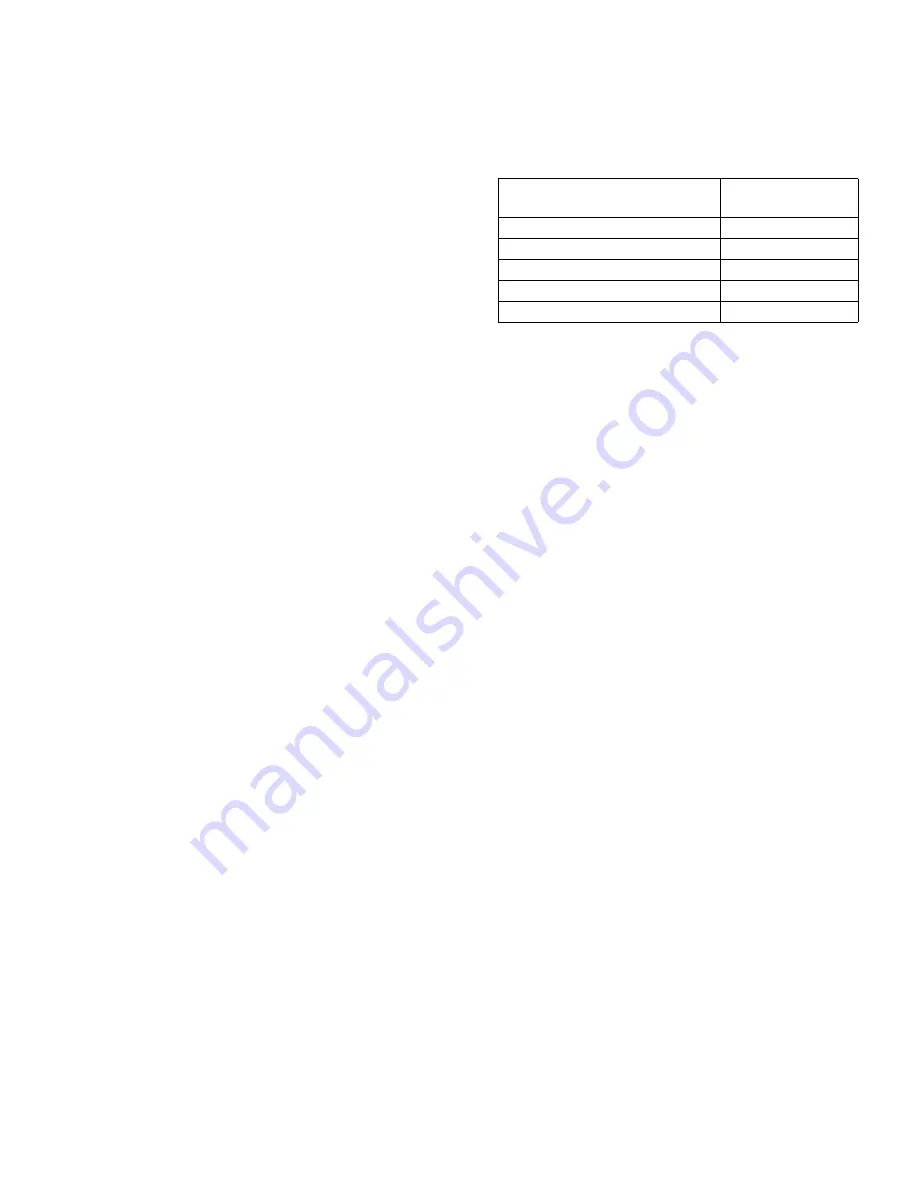
Operation
308687L
7
Changing the Measurement Units and
Calibration Factor
NOTE: A
one liter Weights and Measures approved
container is required for calibration.
This meter is factory calibrated to dispense 10W-30
motor oil at 70_ F (21_ C) at 2.0 gpm (7.6 lpm) and is
acceptably accurate for most common fluids over a
typical temperature range. If you will use the meter to
dispense antifreeze or other approved fluids, you may
have to recalibrate it for greater accuracy.
1. Press and hold both the
TOTAL
and
RESET
but-
tons for four seconds.
The numbers on the display turn off, and the
L
(for
liters) and
CAL
(for calibration) icons turn on.
2. Set the units of measurement by repeatedly press-
ing the
RESET
button until the correct unit of mea-
surement is displayed. See the list below:
GAL = gallons
QTS = quarts
PTS = pints
L
= liters
3. Press the
TOTAL
button to go to the CALIBRA-
TION menu.
NOTE:
If you do not want to change the calibration
factor, press the
TOTAL
button again to use the
existing calibration factor and to resume normal
operation.
To change the calibration factor,
do
steps
4 and 5.
4. Dispense exactly one liter of fluid into a calibrated
1-liter container. For proper calibration, you must
dispense exactly 1 liter according to the markings
on the container.
NOTE: I
f you dispense more than 1 liter, press the
TOTAL
button to exit the CALIBRATION menu.
Pressing the
TOTAL
button at this point does not
save the new calibration factor. You must complete
steps 1 to 5 change the calibration factor.
5. Press the
RESET
button to store the new calibra-
tion factor and resume normal operation.
NOTE:
The number on the display is the calibration
factor number. It must be in the range of 311 to
466. The following table lists approximate calibra-
tion factors for different fluids. Your calibration
number may vary slightly due to temperature or
flow rate.
Calibration factors at 70°F (21°C) at 2.0 gpm (7.6 lpm)
Fluid
Calibration
Number
oil (10W-30)
389
gear lube
389
automatic transmission fluid
389
antifreeze
367
windshield washer solvent
341














