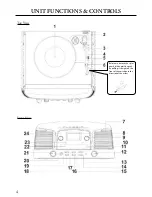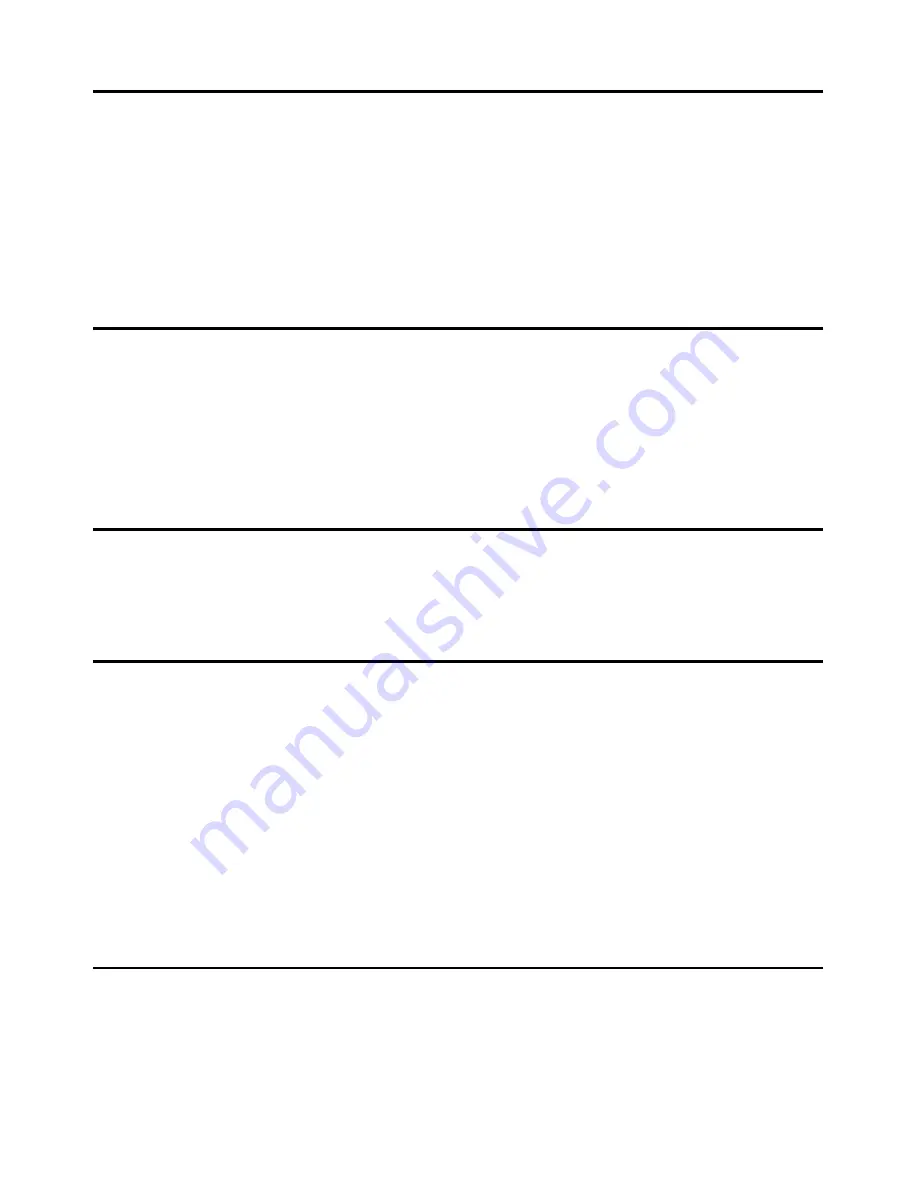
AUX LINE-OUT OUTPUT
Line-Out Output (for Aux Amplifier connection)
You can connect the
Classic
to external speakers (4 OHM) by connecting the speaker output
socket L, R to your external speakers (Not included).
NOTE:
The sound from the original built-in speakers will still be heard even after connecting
the external speakers.
AM/FM TUNER & RADIO OPERATION
Antenna
Move the antenna wire around to locate the best reception.
For AM reception the signals are picked up through a built-in ferrite antenna.
You may have to move and orient the unit to obtain the best reception.
FM Stereo and Mono Reception
When an FM signal is tuned in, setting the Band selector (12) to FM ST. position will enable
the broadcasting to be received in stereo sound. The FM Stereo indicator (8) will appear on
LCD display.
HEADPHONE USE
Headphones
This unit will accept stereo headphones (not included) with a 3.5mm plug and an impedance
of 8 ohms or greater. The systems’ speaker are automatically disconnected when headphones
are connected to the PHONES JACK (20).
BASS BOOST
Press the BBS button (13) once to ON position to enjoy a more powerful bass sound.
LISTENING to RADIO
1. Set the Function Selector (21) to the TUNER position.
2. Select the desired frequency band with the Band Selector (12).
3. Tune to the desired radio station by turning the TUNING control (9).
4. Adjust the VOLUME (24) control to desired level.
5. To turn off the radio, set the Function Selector (21) to the POWER OFF position.
Summary of Contents for Victoria ITC-50MP3
Page 15: ...15...