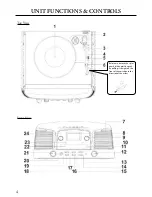RECORDING to USB Drive / SD Card
Encode and Store from a normal CD
You can encode your favorite CD songs into MP3 format and store then into your memory
device through the USB port or SD/MMC card slot.
1. Set the Function Selector (21) on the unit to choose the CD mode
2. Press the SKIP +/- button (14, 15) to select the track ,then press the PLAY/PAUSE button
(17) to be encoded.
3. Press the RECORD button (19) to start sync encoding and the display will show “USB
or CARD” flash ,
4. Press the SKIP + button (14) to select recording to USB port (25) or SD Card slot (26).
5. Press the RECORD button (19) or STOP/CD/USB/SD button (16) to stop encoding.
NOTE: Recording CD must be synchronized, it must be record the completed song until
the end. In case of interrupting or stop record during the middle of song playing, the song
cannot be recorded. Therefore, if the recording is interrupted, it must be re-recorded from
the beginning.
Encode and Store from Turntable (PHONO)
You can encode songs from your favorite records into MP3 format and store then into your
memory device through the USB port or SD/MMC card slot.
1. Set the Function Selector (21) on the PHONO position
2. Select the track number to be encoded.
3. Press the Record button to start sync encoding and the display will show “USB or
CARD” flash.
4. Press the SKIP +/- button (14, 15)) to select recording into USB or Card drive.
5. Press the RECORD button (19) or STOP/CD/USB/SD button (16) to stop encoding
Copy from MP3 disc
You can copy the files from MP3 disc and store then into your memory device through the
USB port or SD/MMC card slot.
1. Insert the MP3 disc and press the function button to the CD.
2. Press the SKIP +/- button (14,15) to select the track ,then press the play/pause button (17)
that you want to copy.
3. Press the recording button to start copy the files and the display will show “REC” “USB/
CARD” flash.
4. Press the SKIP +/- button (14,15) to select USB or SD/MMC card drive.
5. Press the RECORD button (19) or STOP/CD/USB/SD button (16) to stop encoding.
Summary of Contents for Victoria ITC-50MP3
Page 15: ...15...