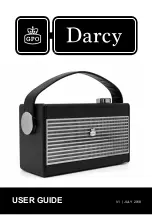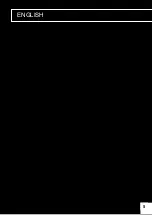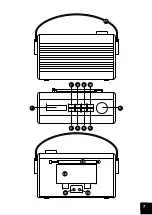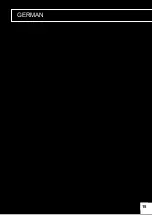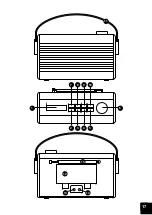10
OPERATING INSTRUCTIONS
Turn on or off
• To turn the product on, press STANDBY BUTTON the product
switches to the last selected source.
• To turn the product off, press STANDBY BUTTON again.
Adjusting the volume
Rotate the /- knob clockwise to increase the volume.
Rotate the /- knob anti-clockwise to decrease the volume.
Check the display, which will confirm the volume setting.
TO SET THE TIME
In standby mode, press the SET button for approximately 2 seconds
to trigger TIME SET MODE and hour will start blinking. Press the
/- button to set the Hour and press the SET button to
confirm. Then the minute will begin to blink. Press the /-
button to set the minute and press the SET button to confirm.
Note
: Time is displayed in 24 hours mode.
Summary of Contents for DARCY
Page 1: ...V1 JULY 2018 USER GUIDE...
Page 2: ...2...
Page 3: ...3 CONTENT English 5 German 15 French 25 Dutch 35 Spanish 45 Italian 55...
Page 4: ...4...
Page 5: ...5 5 ENGLISH...
Page 7: ...7 7 8 9 19 2 3 4 5 6 15 12 13 14 11 1...
Page 15: ...15 15 GERMAN...
Page 17: ...17 7 8 9 19 2 3 4 5 6 15 12 13 14 11 1...
Page 25: ...25 25 FRENCH...
Page 27: ...27 7 8 9 19 2 3 4 5 6 15 12 13 14 11 1...
Page 37: ...37 7 8 9 19 2 3 4 5 6 15 12 13 14 11 1...
Page 45: ...45 45 SPANISH...
Page 47: ...47 7 8 9 19 2 3 4 5 6 15 12 13 14 11 1...
Page 55: ...55 55 ITALIAN...
Page 57: ...57 7 8 9 19 2 3 4 5 6 15 12 13 14 11 1...
Page 65: ...65...
Page 66: ...66...
Page 67: ...67...