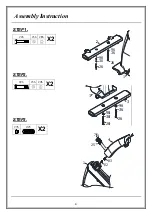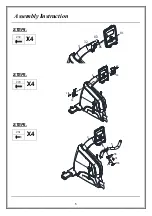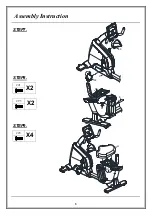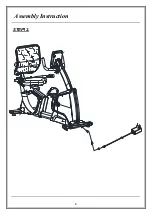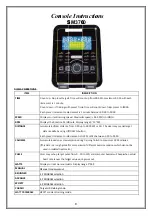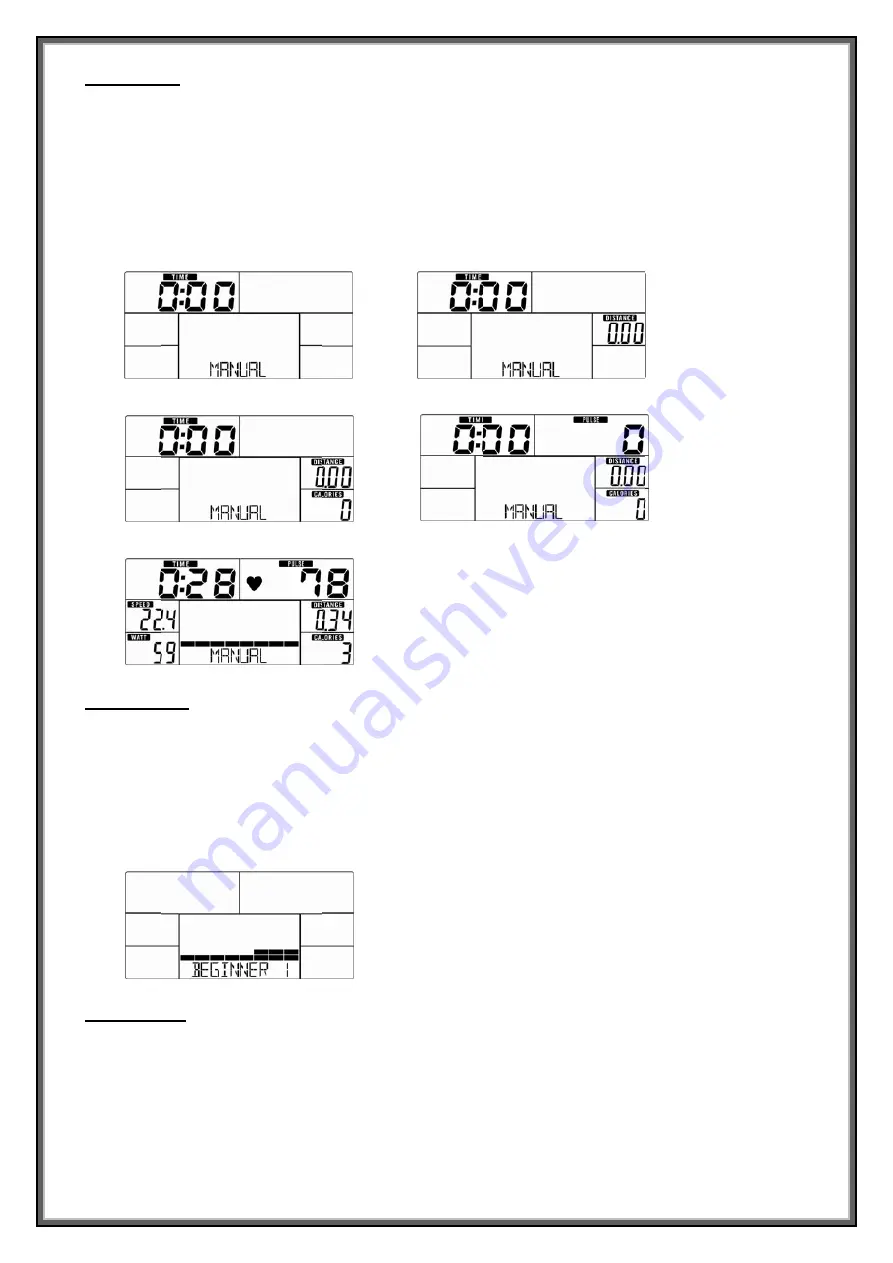
Manual
Mod
Press
START
1.
Use
UP
2.
Use
UP
(Drawin
3.
Press
ST
WATT
w
4.
Press
ST
Beginner
Mo
1.
Use
UP
into
.
2.
Use
UP
o
3.
Use
UP
o
4.
Press
STA
5.
Press
STA
Advance
Mo
1.
Use
UP
into
.
2.
Use
UP
o
3.
Use
UP
o
4.
Press
STA
5.
Press
STA
de
in
main
menu
or
DOWN(Enc
or
DOWN(E
g
11)
and
pre
TART/STOP
ke
window,
no
adj
TART/STOP
key
Drawin
Drawin
Drawin
ode
or
DOWN(En
or
DOWN(Enc
or
DOWN(Enc
TART/STOP
key
TART/STOP
ke
y
Drawin
ode
or
DOWN(En
or
DOWN(Enc
or
DOWN(Enc
TART/STOP
key
TART/STOP
key
u
may
start
wo
coder)
to
sele
ncoder)
to
se
ss
MODE
/
EN
eys
to
start
w
justing
for
3s,
ys
to
pause
w
ng
8
ng
10
ng
12
coder)
to
sele
coder)
to
selec
coder)
to
set
T
y
to
pause
w
orkout. Use RESET to reverse to main men
u
.
ng
13
coder)
to
sele
coder)
to
selec
coder)
to
set
T
y
to
start
work
y
to
pause
wo
orkout
in
man
ct
workout
pr
et
TIME
(Dra
NTER
to
confir
oorkout.
Use
it
will
switch
ect
workout
p
ct
Beginner
pr
TIME.
to
start
work
. Use UP or DOWN(Encoder) to adjust load level.
ect
workout
p
ct
Advance
pr
TIME.
kout.
Use
UP
rkout.
Use
R
11
nual
mode.
rogram,
choos
wing
8),
DIST
rm.
UP
or
DOWN
to
display
WA
orkout.
Press
RESET
to
r
everse to main menu.
program,
choo
rogram
1~4
(D
program,
cho
rogram
1~4
(D
P
or
DOWN(E
RESET
to
reve
se
Manual
and
TANCE
(Draw
N(Encoder)
to
ATT
(Drawing
Drawing
9
Drawing
11
ose
Beginner
D
ose
Advance
Drawing
14)
an
ncoder)
to
adj
rse
to
main
m
d
press
MODE
ing
9),
CALO
o
adjust
load
12).
1
mode
and
pr
rawing
13)
an
d press MODE/ENTER to get into.
mode
and
pr
d
press
MODE
just
load
leve
menu.
E
/
ENTER
to
g
ORIES
(Drawin
level.
Load
le
ress
MODE
/
ress
MODE
/
E
/
ENTER
to
g
l.
get
into.
g
10),
PULSE
evel
display
in
ENTER
to
get
ENTER
to
get
get
into
.
E
n
t
t