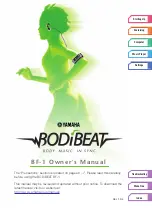16
Playing JPEG Picture CDs
You can play JPEG picture CDs in your portable DVD
player.
Basic Playback
1
Load a JPEG Picture CD.
• After a few seconds, the portable DVD player
starts a slide show of available images.
2
Press
Info.
to view the current image number and
total number of images.
3
Use the number keys to jump to a specifi c image.
• The portable DVD player will begin the slide
show from the selected image.
• Press
Pause
to pause the slide show.
• Press
Stop
to stop the slide show and enter
File Manager mode.
Playback Modes
There are four modes while playing a JPEG Picture
CD:
• File Manager Mode
• Play Mode
• Program Mode
• Thumbnail Mode
To enter these modes:
1
Press
Stop
.
2
Press
/
to select the desired mode.
3
Press
/Select
to enter the selected mode.
File Manager Mode
File Manager mode allows you to view your images in
a directory format.
• Press
/
/
/
to choose the desired image,
then press
/Select
to display the image.
• Press
and
to view the previous or next 6
images in the list.
Play Mode
Play mode allows you to view your images in a slide
show.
• Press
and
to view the previous or next
image.
• Press
/
to rotate the image in 90 degree
increments.
• Press
Pause
to pause the slide show.
• Press
/Select
to resume the slide show.
• Press
Stop
to return to File Manager mode.
Other Disc Playback
Other Disc Playback
Program Mode
Program mode allows you to create a custom slide
show.
1
Press
/
/
/
to highlight the desired
images, then press
/Select
to mark them with a
yellow box and add them to your Program List.
2
Press
/
to choose “Program List”, then press
/Select
.
• The Program List menu appears with a list of
all of your marked images.
3
Press
/
to choose the Play icon ( ), then
press
/Select
to play the programmed fi les.
To delete a fi le from the programmed list
• Press
/
to choose the fi le, then press
/Select
.
To delete all fi les from the programmed list
• Select “Clear all” and press
/Select
.
To exit the programmed list
• Press
/
to choose “Return”, then
press
/Select
.
To exit program mode.
• Press
/
to choose “Return” again, then
press
/Select
.
Thumbnail Mode
Thumbnail mode allows you to view thumbnails of up
to 15 images at a time.
• Press
/
/
/
to choose the desired image,
then press
/Select
to see the full size image
and start the slide show.
• Press
and
to view the previous or next
page of thumbnail images.
• To rotate an image, fi rst select it, then choose
“Rotate” and press
/Select
. To restore all
rotated images to their original state, choose
“Reset” and press
/Select
.