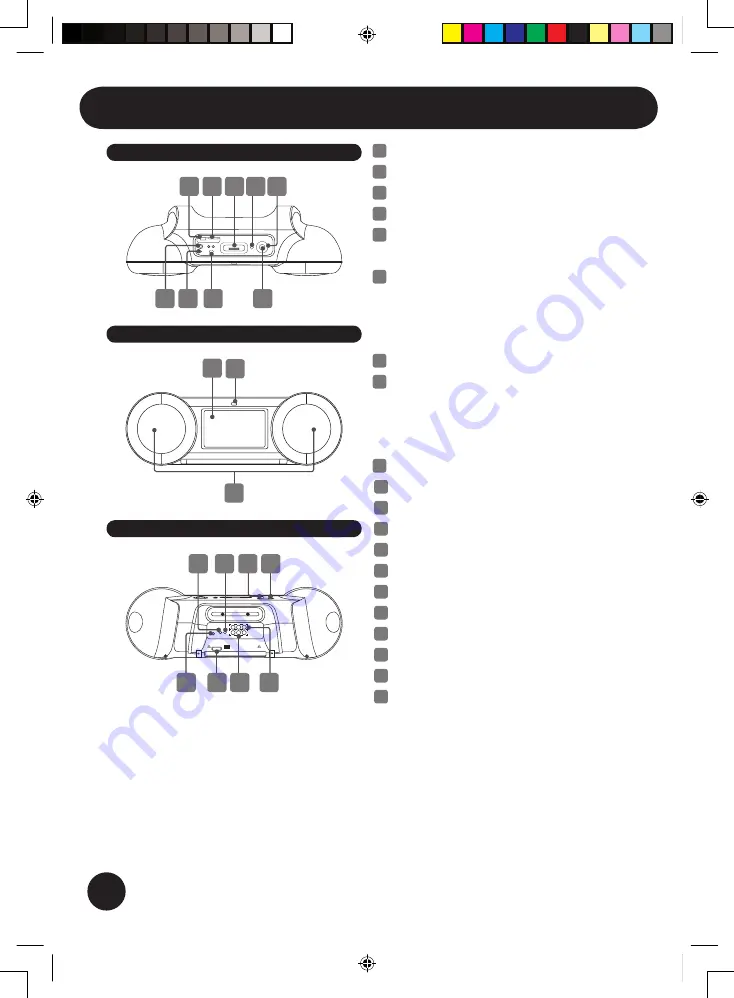
4
1
USB Jack
2
SD/MMC/MS Slot
3
iPod Dock connector
4
MODE/ STOP button
5
Cursor buttons
(Up/Down/Right/Left)
6
Power ON/OFF switch
The LED indicator lights up in green
when the power is turned on, no
light when the power is turned off.
7
Power LED indicator
8
3D Surround button
Press this button to simulate a
virtual three-dimensional surround
sound.
9
PLAY/Pause/confirm button
10
LCD screen
11
Remote sensor
12
Speakers
13
Earphone jack
14
LINE-IN jack
15
16
Volume -
17
DC-IN jack
18
Battery connector
19
Composite AV in jack
20
Composite AV out jack
Top
1 2 3 4 5
6 7 8
9
Rear
Front
10 11
12
16
15
14
13
17 18 19 20
Product Overview
















