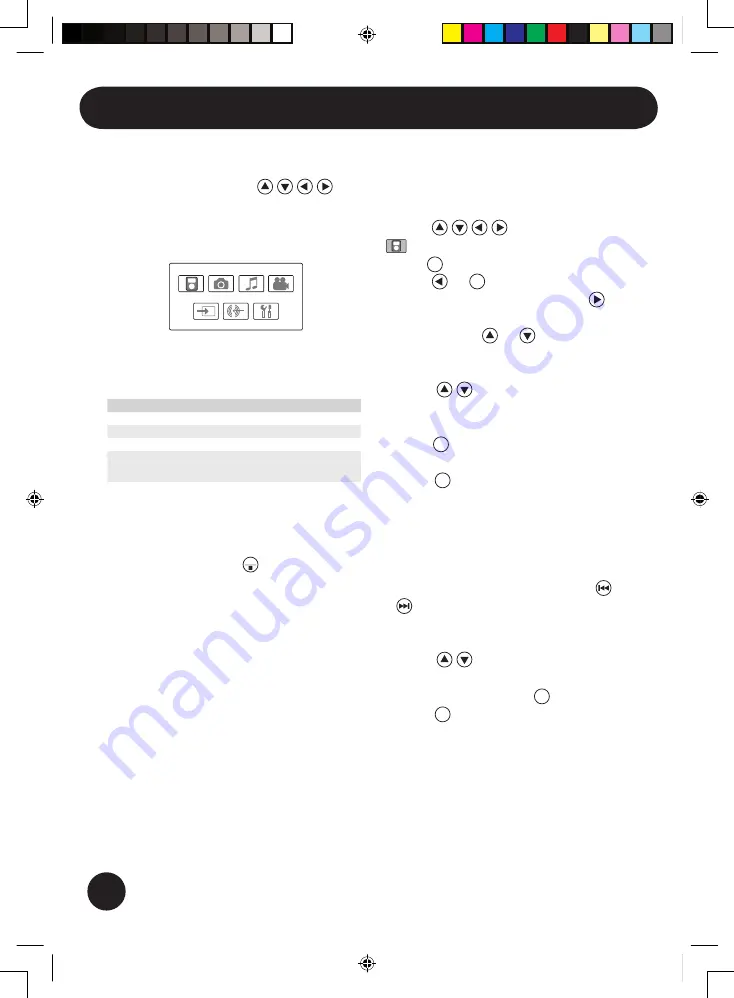
10
• After turning on the power, the main
operation page will be appeared
on the screen. Press / / /
buttons to select iPod, Photo, Music,
Movie, AV IN, Line IN, or Setup
functions.
• Please refer to the following table to
select the proper mode to play the
files.
Mode
Display format
Photo:
JPEG
Music:
MP3
Movie:
MPEG 4*.avi
Please note that not all images, audio and MPEG4
formats are compatible with the device
.
• This device can only display one
storage media’s contents at a time.
If more than one input source is
connected, press <
MODE
> to select
which source you want to play. If
you insert SD/MMC card and USB
pen drive at same time, the device
will only play the files from SD/MMC
card. To play the files from USB pen
drive, please remove the SD/MMC
card.
• When you input the external signals
via AV composite jack or audio
cable, only the volumes can be
adjusted (AV In and Line In mode).
Basic Operation
iPod Mode
1. Plug iPod into iPod dock (for
connection details, refer to page 8).
2. Press the Power switch ON.
3. Press / / / buttons to select
iPod
from the main menu, then
press
OK
.
4. Press or
MENU
button can go back
to the previous menu or press
button to go to the next level of
menus. Press or buttons to
select the item you wish to perform.
5. To view photos:
• Press / buttons to select the
photo you wish to playback when
you are in thumbnail mode, then
press
OK
to display the selected
photo by full screen on the iPod.
Press
OK
again to display on the
device screen.
• In slide show mode, photos are
accompanied with background
music. You can not select the
previous or next song while you are
in the slide show mode. Press
/ to go to next or previous photo.
6. To play music/video (using remote
control):
• Press / buttons to select
a music/video file you wish to
playback, then press
OK
to play.
Press
OK
again to display the video
file on the device screen.
• It is suggested to use the audio
format preference in following
order: Apple lossless, ACC then
MP3.
















