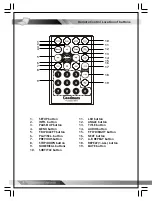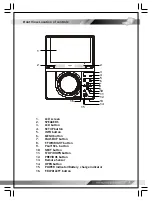17
3-2 Playing JPEG picture CDs
Special F
Special F
Special F
Special F
Special Functions
unctions
unctions
unctions
unctions
Basic Playback
JPEG pictures on a CD can be played back as a slide show.
Load a JPEG picture CD.
After few seconds, the portable DVD player will start to playback the pictures as a slide show automatically.
OR
Enter the number of the picture to be shown using the numerical keys, then press
<PLAY/SEL.>.
Press
<INFO.>
, the current photo number, number of photos will be shown on the screen.
*To pause slide show
---Press
<PAUSE>, the slide show will pause.
*To stop slide show
---Press
<STOP>, then enter the File Manager.
*To resume slide show
---Press
<PLAY/SEL.> again.
Change the transition effect
Transitional effects can be added between photos. Press
<ANGLE> repeatedly during playback to cycle the options
as follows:
Cover Up:
Next photo will cover the current from the bottom to the top.
Cover Down:
Netx photo will cover the current photo from the top to the bottom.
Uncover Up:
The next photo will be uncovered from the bottom.
Uncover Down:
The next photo will be uncovered from the top.
Split Horizontal In:
The next photo will appear from the bottom and top and meet in the middle.
Split Horizontal Out:
The next photo will appear from the middle and expand to fill the screen.
Wide Up:
Next photo will expand from bottom to top.
Wide Down:
Next photo will expand from top to bottom.
Blinds Horizontal Up:
Next photo will appear as strips and then expand upwards to cover current photo.
Blinds Horizontal Down:
Next photo will appear as strips and then expand to cover current photo.
Blinds Through Black:
Current photo will fade to black and then the next photo will emerge from the black.
No Effect:
No effect applied to transition of photos.
File Manager
1
Press
< / / / > to choose the required picture, then press
<PLAY/
SEL.> to show the picture.
2
Press
<NEXT> to skip six pictures or
<PREVIOUS> to jump back six pictures.