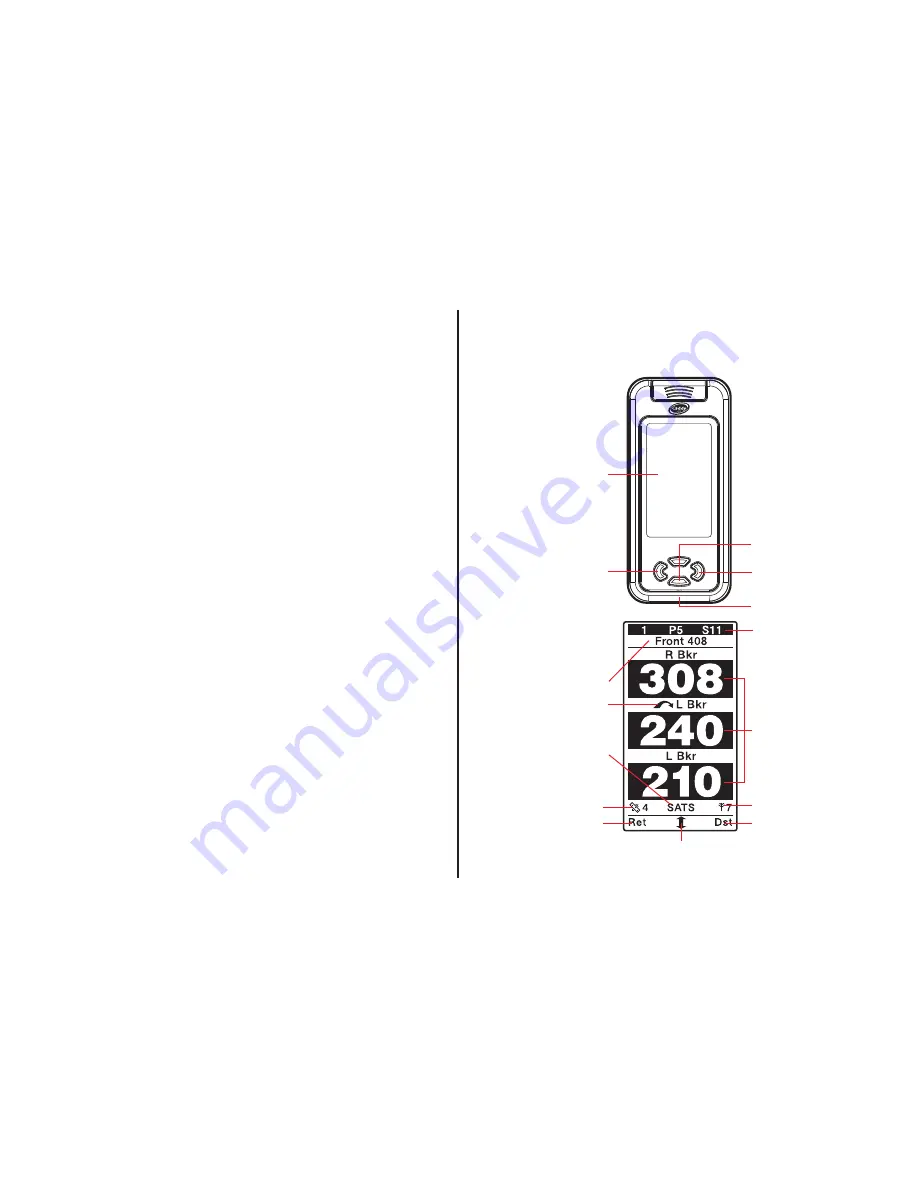
6
Caddy Lite User Guide - Version 1.0 2007
Thank you for purchasing your
personal Caddy Lite
Your Caddy Lite is a sophisticated GPS receiver which communicates
with satellites that are orbiting 11,000 miles above the earth at speeds
of up to 5000 miles an hour. Despite this sophisticated technological
wonder, your Caddy Lite has been designed to be simple to operate and
provide you with hands-free and interference free yardage information
on the Golf Course. Simply ‘Put Your Caddy Lite on the Bag’ and refer
to it when you need to.
However, to obtain the best results from
your Caddy Lite please read this guide before use.
Before you tee off
...please visit
www.caddy.co.uk
to register
and download your chosen course maps.
In some instances your requested golf
course will have to be mapped – once
requested and dependant upon available
imagery, golf plus endeavour to complete a
map within 14 working days. Your Caddy
Lite needs golf course data to work – if
there is no course stored within the unit, it
will not be able to use the GPS data.
1
Your Caddy Lite in detail
Caddy Lite Body
Caddy Lite Screen
Hole number, par and stroke
index (information relative to
current hole)
Front of green
continuous display
Carry icon
Satellite status
Scroll Up/Down Button action
Multi-function screen
Left function button
Number of
satellites in use
Left Function
Button action
Right Function
Button action
Quality of satellite signal
Right function button
Scroll up/down buttons
GPS reception aerial
(Requires clear view of the
sky at all times)
Measurement to hazards
USB Socket for PC
connection and charging






































