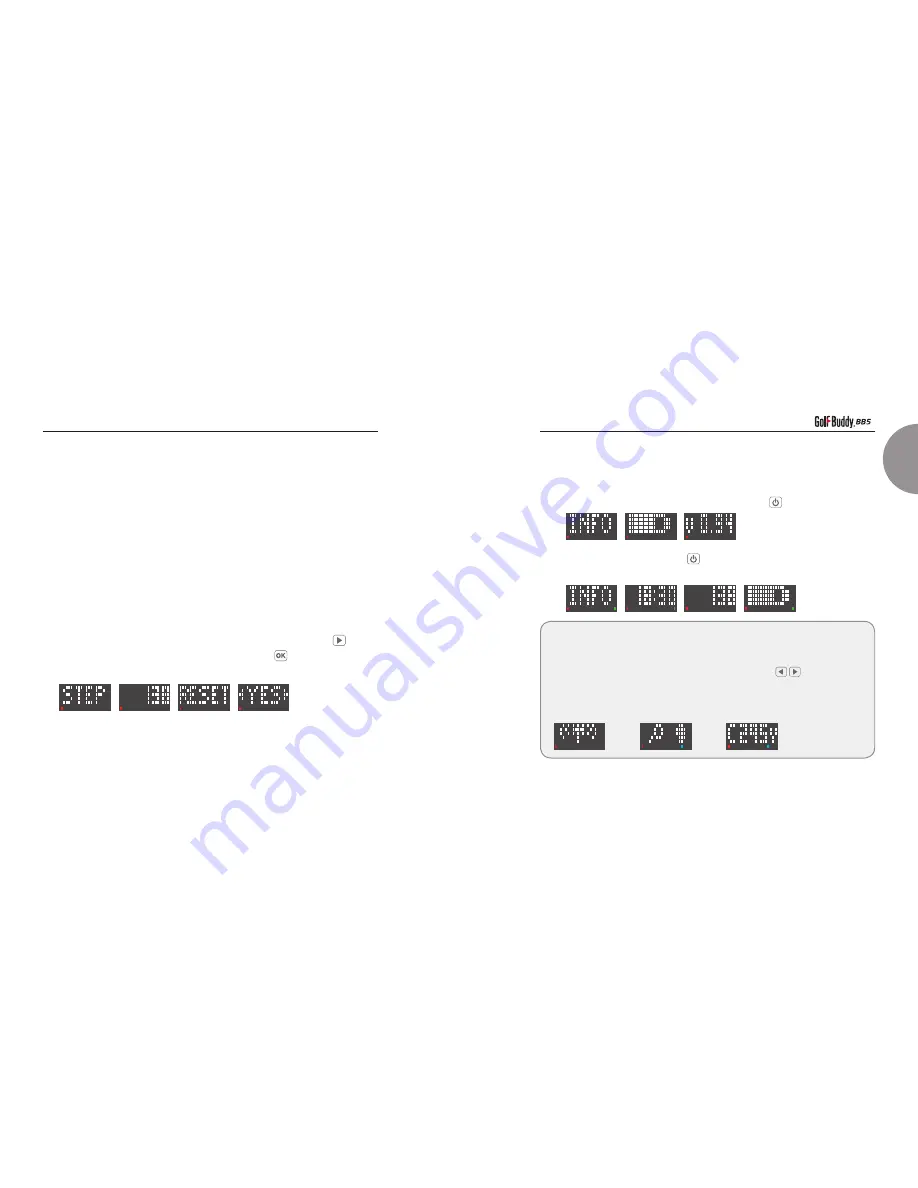
20
21
User M
anual
⊙
STEP mode
After turning on the BB5 unit, the STEP mode will be activated automatically.
You could check the number of steps taken by entering the sub menu on the
STEP mode. On the bottom left side of the screen, LED light(s) will indicate the
number of steps you've taken. Each LED light will indicate 1,000 steps. You could
adjust the daily target steps through GB World Manager program by connecting
your BB5 to a computer (This feature will be later announced shortly after the
release of the BB5).
•
Steps will reset automatically at 12:00 AM of the set time on the BB5.
•
You could reset the steps manually by pressing and holding the button.
You could navigate between "Yes or No" and press button to confirm the
option.
⊙
System Information
•
When not in GOLF mode, you can view the battery indicator and firmware
version information (shown below) by pressing the button.
•
When in GOLF mode, press the button and the BB5 screen will scroll through
the time
→
steps
→
battery information in 2 second intervals as shown below.
(Fig. L)
(Fig. M)
(Fig. N)
How to use the Demo Mode
To view the functions of GOLF mode while away from the golf course, you can put the
BB5 into “Demo mode”. To do this, enter GOLF mode as explained previously. Once the
unit is searching for satellites (Fig. L), press and hold both the
buttons until the
screen displays the “searching for course” symbol (Fig. M). Once the screen changes to the
distance function (Fig. N), you can now access and view the function of GOLF mode as if
you were actually at the course.
While in demo mode, one blue status LED will display on the right side of the BB5.
Summary of Contents for BB5
Page 1: ...Printed in Korea MAR 2015 User Manual EN CH KO JP User Manual EN CH KO JP...
Page 2: ...User Manual EN CH KO JP...
Page 3: ...GETTING STARTED 12 BASIC OPERATIONS 14 CONTENTS User Manual EN...
Page 13: ...32 34 CH...
Page 14: ...27 GolfBuddy BB5 GolfBuddy BB5 GPS GolfBuddy BB5 130 37 000...
Page 15: ...28 29 BB5 BB5 USB Esc M Y USB GolfBuddy...
Page 17: ...32 33 GolfBuddy BB5 USB BB5 USB BB5 LED BB5...
Page 18: ...34 35 BB5 BB5 GolfBuddy TIME GolfBuddy BB5 UTC 12 24 UTC UTC BB5 DST Y N 12 24 12 24 12 24...
Page 19: ...36 37 BB5 G H L R GPS GPS A LED LED 10 B C BB5 D LED G D 2 R P4 A B C...
Page 20: ...38 39 H L R M Y BB5 I J K H I J K...
Page 21: ...40 41 GOLF BB5 BB5 LED LED 1000 BB5 GB BB5 BB5 12 00...
Page 23: ...52 54 CONTENTS KO...
Page 24: ...47 GPS Introduction...
Page 33: ...64 72 74 JP Warning B B DSC BB5 100 2015 3...
Page 34: ...67 BB5 LED GPS 130 37 000...
Page 35: ...68 69 USB BB5 S M 1 OK USB...
Page 37: ...72 73 USB 1 5 2 10 20 GolfBuddy USB LED LED BB5...
Page 39: ...76 77 HOLE G A LED LED 10 B C D 2 L R LED F G D 2 E F A B C C F B...
Page 40: ...78 79 2 HOLE G H L R M Y 3 I J M K H I J K M Y 279...
Page 41: ...80 81 2 END YES NO P 70 LED LED1 1 000 10 000 12 00 RESET YES NO NO 12...


























