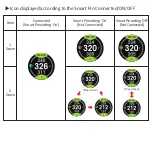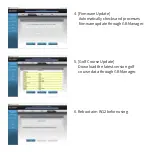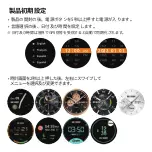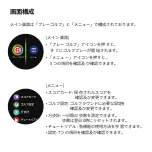Check and change golf settings.
▶ Golf Setting
Dimming
Mode
Screen
Always On
Unit
Smart Pin
Preview
Touch IP
Slope
Dimming
Mode
Screen
Always On
Tournament
•
• Smart Pin: Can turn on/off the Smart pin function.
• Preview: Can turn on/off the Preview function.
• Touch IP: Can turn on/off the Touch IP function.
Unit : Can switch between Meters and yards
• Slope : Displays (On)slope-adjusted distance, (Off)straight distance.
• Dimming Mode : (On) display stays at a low brightness level.
※ Please note that slope function activates after receiving GPS
※ When changing to Smart Pin On, Bluetooth is automatically switched to
‘On’ in the menu settings
signal outside.
(Off) display stays at a low brightness level for 5 seconds and
completely turns off.
• Tournament : (On) displays straight distance without slope.
• Screen Always On: Screen’s brightness level stays the same.
※ Dimming mode does not apply when the screen is set to be always on.
※ When Screen Always On mode is off and Dimming Mode is on, the screen
maintains the low brightness level after the time set on Screen Time Out.
(Off) displays slope adjusted distance.
Summary of Contents for aim W12
Page 1: ......
Page 27: ......
Page 37: ...Y Y Swipe left right Swipe up down L R Swipe U D Swipe ...
Page 52: ......
Page 53: ......
Page 63: ...Y Y 左または右にスワイプします 上から下にスワイプします 左右スワイプ 上下スワイプ ...
Page 79: ......
Page 82: ... W12 ...
Page 84: ......